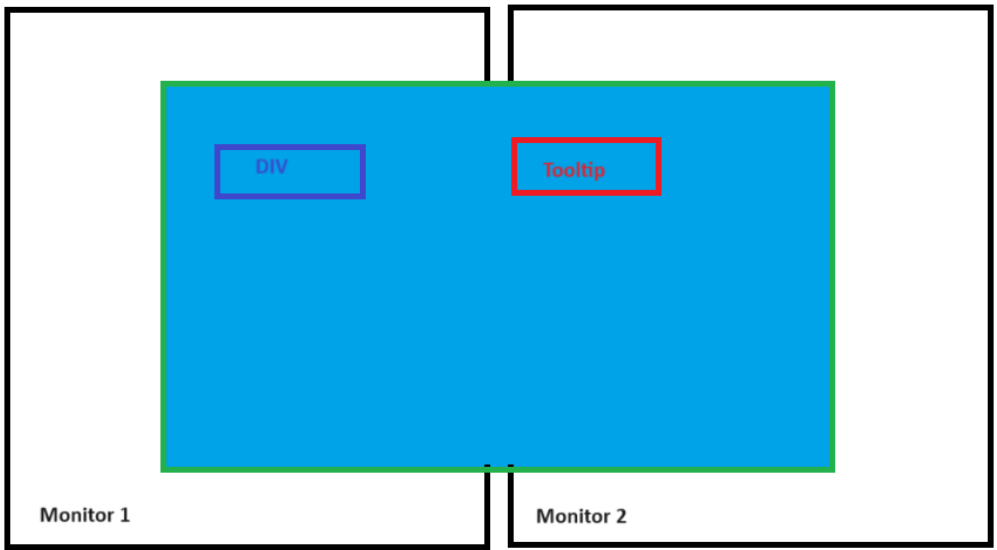Description
When WebView2 window stretched across two monitors, tooltips of DIV displayed in first monitor gets displayed in left edge of second monitor.
Version
WebView2 SDK: 1.0.1901.177
WebView2 Runtime: 115.0.1901.203
Framework: Win32
OS: Win11/Win10
Regression
Was this working before but has regressed? NO
If yes, what version did this last work on? NA
Repro Steps
Host WebView2 on a Win32 window
Navigate to a page having DIV tooltips based on DIV's "title" attribute
Resize the window to stretch it across two display monitors and try to hover over the DIV to confirm display location of the tooltip
Expected behavior: Tooltip will display in the same position as the corresponding DIV is displayed.
Actual behavior: When the window is positioned based on first monitor, tooltip location is good (i.e. same location as the DIV location). But as soon as the second monitor takes over the window as it's major portion moved over to second monitor (eg: ::MonitorFromWindow starts to return handle to second monitor or the window starts to honor DPI of second monitor), the tooltip displayed in left-most edge of the second monitor even though the DIV is still in first monitor.
- Question: As the issue doesn't happen in Edge browser, it seems bug in WebView2. If yes, is it possible to get this resolved in upcoming WebView2 runtime upgrades? Because if "title" attribute of DIV cannot be used and will need to implement custom tooltips by adding custom DIV, it will be like changing several already implemented products and thus facing challenge here. If this is not a bug and there might be some solution to this problem using existing WebView2 runtime, is it possible to help with that?
Additional Info: