Hi @Pete Orrell
Do you want to trigger the flow every time a new record is created, collect all the information in the list and send an email?
In my opinion, if you create records very frequently, this is actually very unfriendly to the recipients. For example: If you create a hundred records a day, the recipient will receive a hundred emails.
So I suggest you use [Recurrence] as a trigger to trigger the condition once a day (or multiple times a day, depending on your settings),.
So that you can regularly collect all the information in the list every morning or at any other time, and then send the email.
In this way, the number of emails received in a day depends on the [Recurrence] trigger condition (how many times a day, etc.)
Here is a test for your reference:
Here is list:
For the tasks column, you did not tell the type, so I used the more common choice type. This customizable option is available to users who create records, which is very friendly!
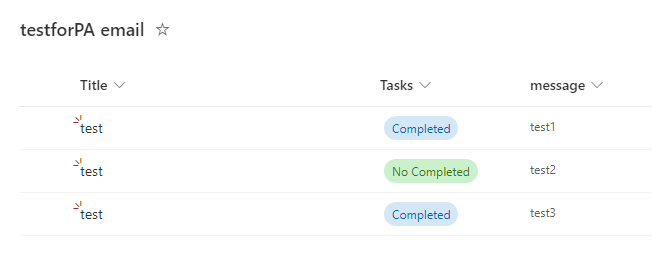
Here is flow:
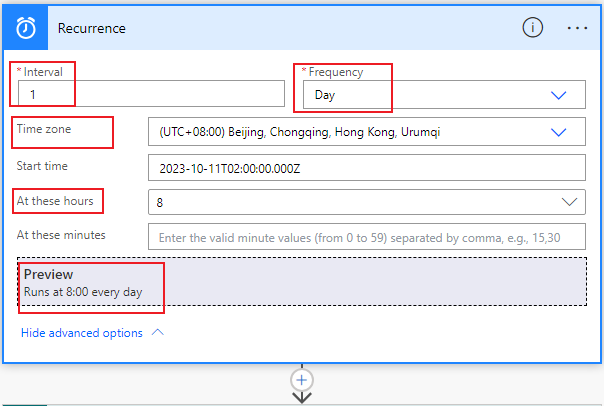
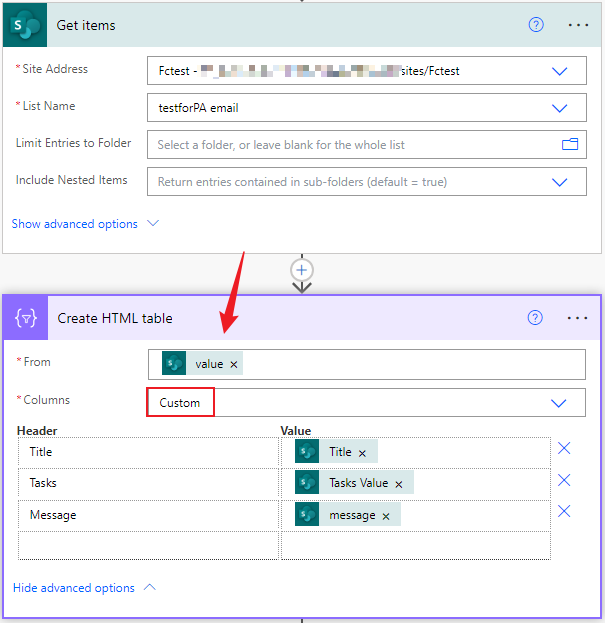
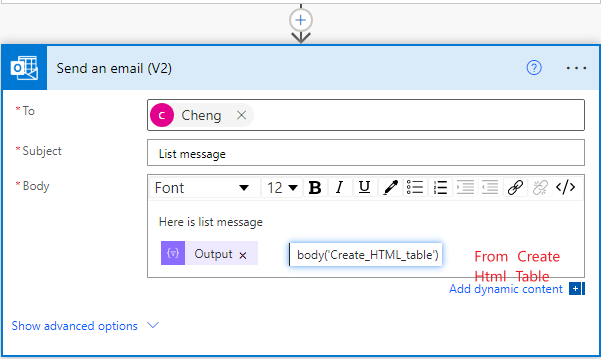
Here is test result:
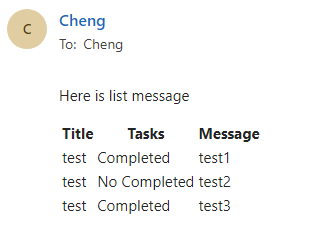
If you wish to add some css styling to the table, try
<style>
table {
border: 1px solid #1C6EA4;
background-color: #EEEEEE;
width: 100%;
text-align: left;
border-collapse: collapse;
}
table td, table th {
border: 1px solid #AAAAAA;
padding: 3px 2px;
}
table tbody td {
font-size: 13px;
}
table thead {
background: #1C6EA4;
border-bottom: 2px solid #444444;
}
table thead th {
font-size: 15px;
font-weight: bold;
color: #FFFFFF;
border-left: 2px solid #D0E4F5;
}
table thead th:first-child {
border-left: none;
}
</style>
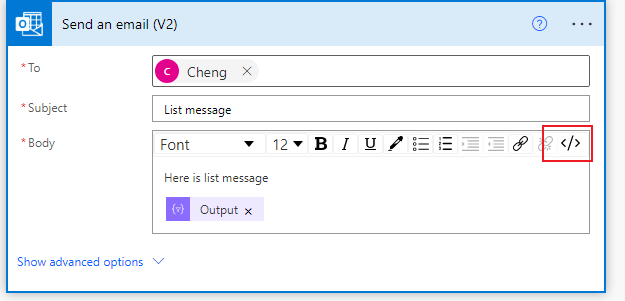
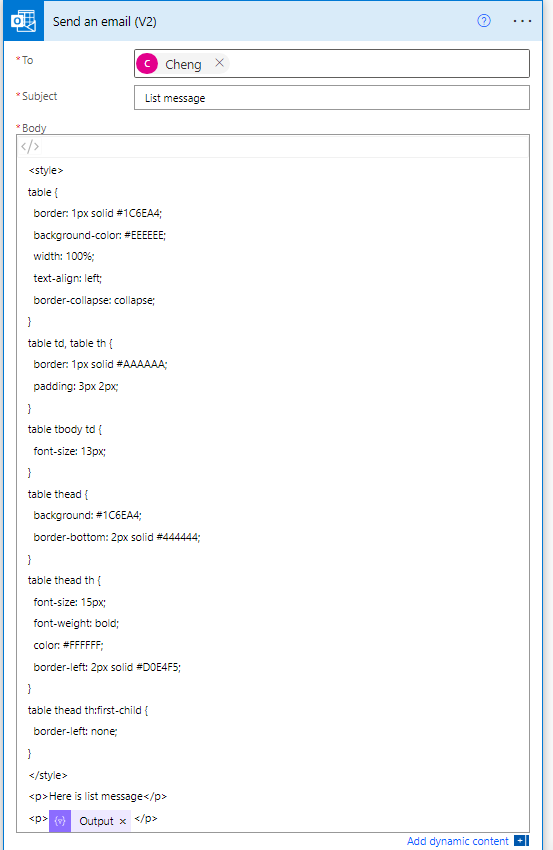
Here is test result:
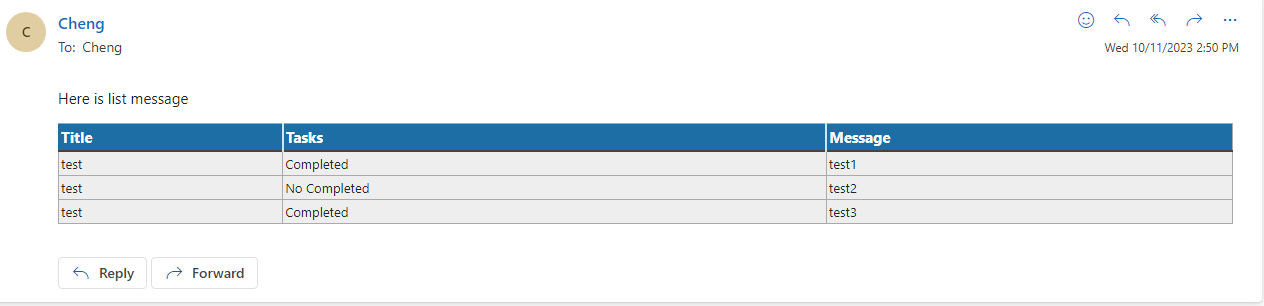
Here is a link for your reference:
https://ryanmaclean365.com/2020/01/29/power-automate-html-table-styling/#:~:text=This%20post%20demonstrates%203%20different%20ways%20to%20create,colspan%20elements%20and%20Flow%20expressions%20to%20add%20formatting
Hope these can help you!
If the answer is helpful, please click "Accept Answer" and kindly upvote it. If you have extra questions about this answer, please click "Comment".
Note: Please follow the steps in our documentation to enable e-mail notifications if you want to receive the related email notification for this thread.
Best Regards
Cheng Feng
