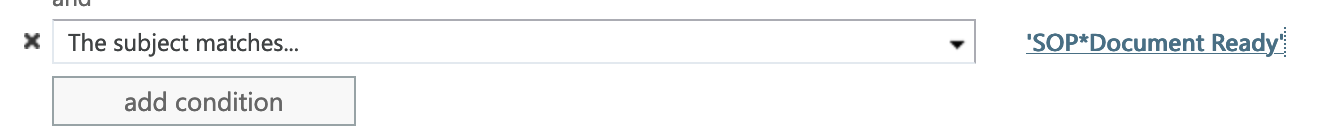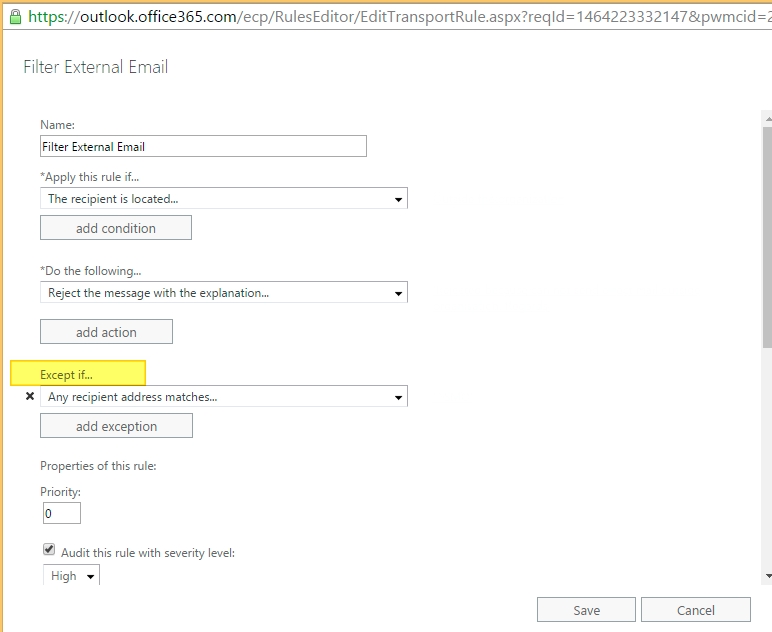Hi @Sig ,
According to the information you provide, putting * directly into the regular expression will not express the role of wildcards.
Please create a transport rule according to the following settings. This rule will redirect emails with 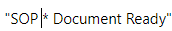 in the subject to your specified In the mailbox("*" can express any other character).
in the subject to your specified In the mailbox("*" can express any other character).
The suject matches these text patterns: SOP.*?Document
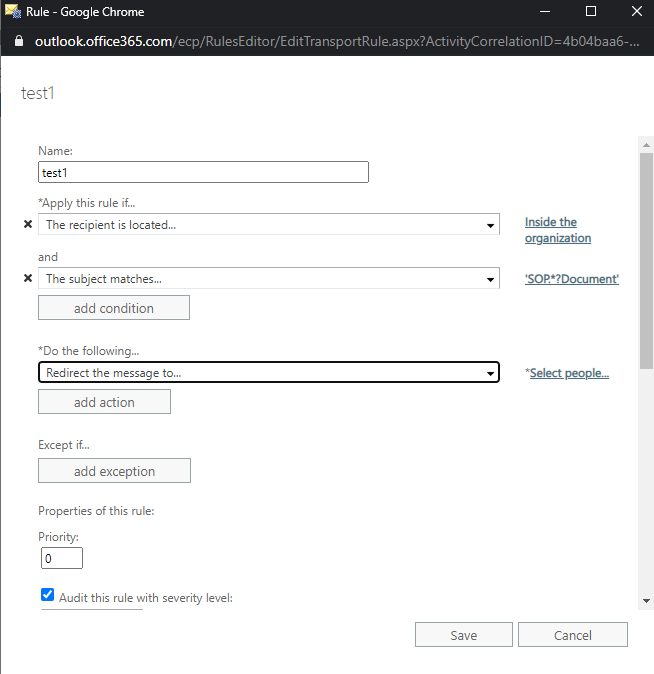
----------
If the response is helpful, please click "Accept Answer" and upvote it.
Note: Please follow the steps in our documentation to enable e-mail notifications if you want to receive the related email notification for this thread.