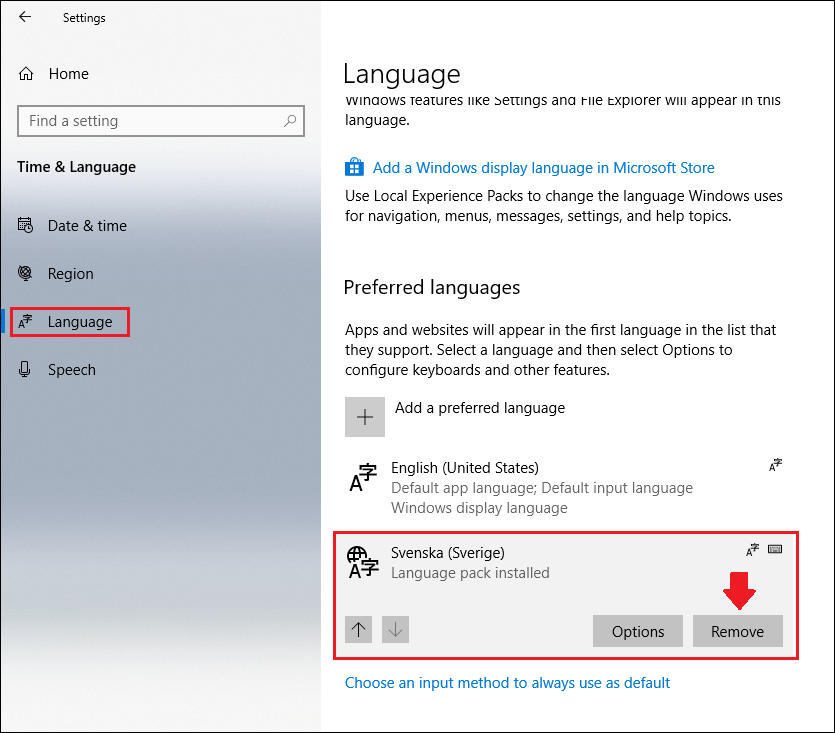@Andaç Kartal
Hi,
When we view the contents of $LanguageList, we'll see the object returned. According to your output, US English is your only chosen keyboard language.
It may be a keyboard layout issue. You could add the language > installed the language (from Windows Update) > adde the keyboards and then removed the keyboard + language and it will be gone.
More details:
Go to systray and open Language preferences. Click Options for each language that has an extra kayboard that you want to remove.
In Keyboards section click Add a keyboard and select a keyboard that appears in your systray and which you want to remove. This adds a new input option for the selected language. After you add the keyboard, click it and click on a Remove button. After that, the keyboard should disappear also from systray.
Also, you could follow these steps:
go to Control Panel -> Language
from the sidebar select "Change date, time, or number formats"
select "Administrative" tab.
in the "Welcome screen and new user accounts" box click "Copy settings.." button
Check the two boxes under "Copy your current settings to"
the windows will ask you to restart
Hope above information can help you.
============================================
If the Answer is helpful, please click "Accept Answer" and upvote it.
Note: Please follow the steps in our documentation to enable e-mail notifications if you want to receive the related email notification for this thread.