Hi @Mike Heidrick ,
Welcome to our Q&A forum!
From reading notes from others I would mention we have Adobe Cloud and Adobe Pro installed on these computer
Based on my search results, I found a similar thread, you can focus on the option ("Adobe Send & Track for Microsoft Outlook - Acrobat") in this discussion.
Go to FILE -> Options -> Add-ins --> Manage COM Add-ins --> Go. Then uncheck "Adobe Send & Track for Microsoft Outlook - Acrobat" --> OK.
If this doesn’t help, personally I’d recommend creating a new profile.
(1) Exit Outlook.
(2) In Control Panel, click or double-click Mail.
(3) Choose Show Profiles> Add. In the Profile Name box, type a name for the profile, and then choose OK.
(4) Add your account to test if the problem is resolved.
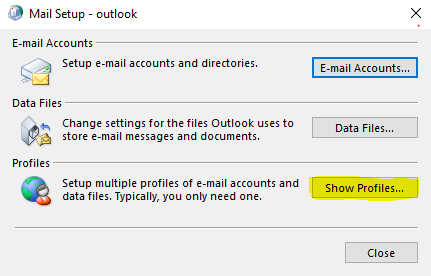
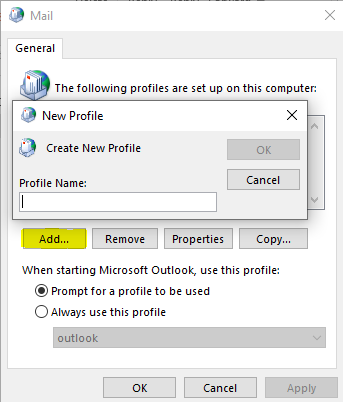
Hope it can help!
If the answer is helpful, please click "Accept Answer" and kindly upvote it. If you have extra questions about this answer, please click "Comment".
Note: Please follow the steps in our documentation to enable e-mail notifications if you want to receive the related email notification for this thread.
