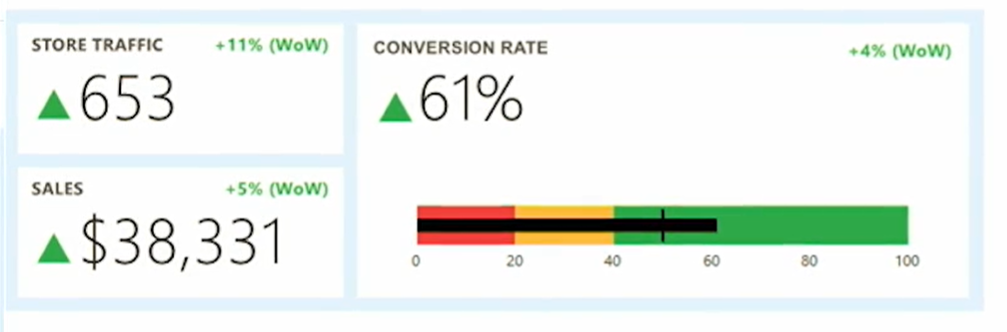Hi @MA ,
Can't really help you in the "beauty" part in the design, because it is rather subjective.
But I could see from the picture, you are after SSRS Dashboard.
You could follow this tutorial: Building a Dashboard in SQL Server Reporting Services
Or watch : SSRS - How to Create a Dashboard Report
I think these could be helpful.
Best Regards,
Joy
If the answer is helpful, please click "Accept Answer" and upvote it.
Note: Please follow the steps in our documentation to enable e-mail notifications if you want to receive the related email notification for this thread.