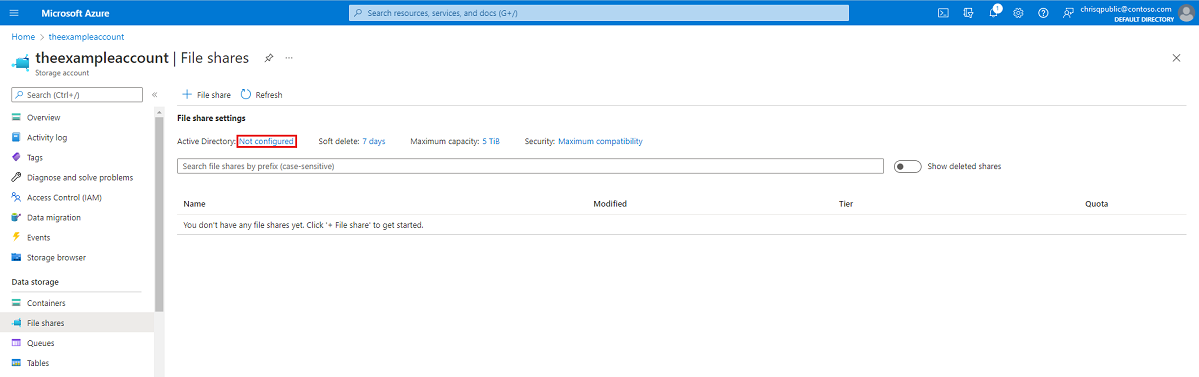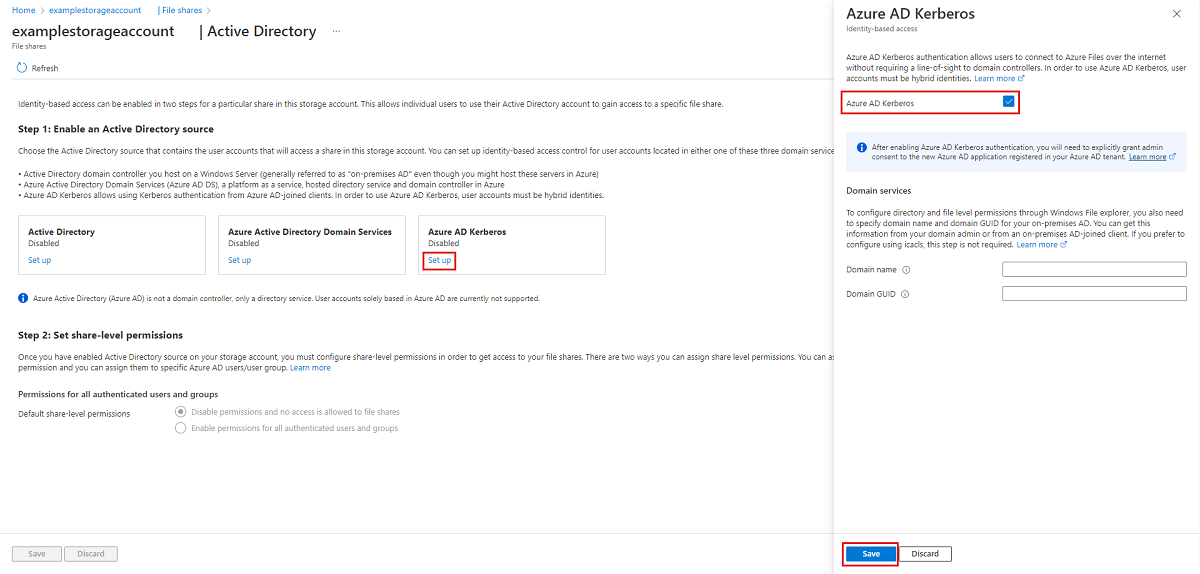Thank you for posting your query on Microsoft Q&A. From above description I could understand that you want to view and verify the existing created Microsoft Entra Kerberos server.
If this is not the case then please confirm for what service you want to validate if Kerberos authentication is enabled say storage, azure application proxy etc.
You can view and verify the newly created Microsoft Entra Kerberos server by using the following command:
# When prompted to provide domain credentials use the userprincipalname format for the username instead of domain\username
Get-AzureADKerberosServer -Domain $domain -UserPrincipalName $userPrincipalName -DomainCredential (get-credential)
This command outputs the properties of the Microsoft Entra Kerberos server. You can review the properties to verify that everything is in good order.
Thanks,
Akshay Kaushik
Please "Accept the answer" (Yes), and share your feedback if the suggestion answers you’re your query. This will help us and others in the community as well.