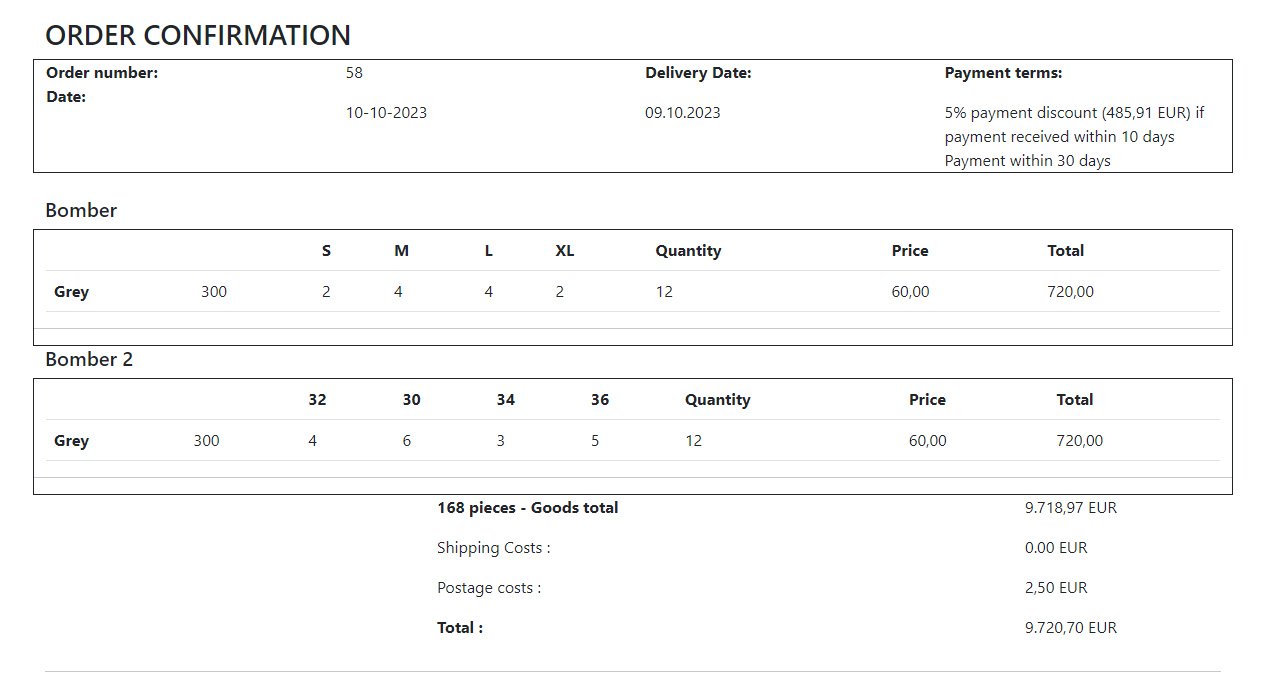Hi,
What I want to do is to create this html dynamically with stringbuilder and show it as pdf. There are Order and OrderDetail as classes. Can you help me with this?
Html
<!DOCTYPE html>
<html lang="tr">
<head>
<meta charset="UTF-8">
<meta name="viewport" content="width=device-width, initial-scale=1.0">
<title>Document</title>
<link href="https://cdn.jsdelivr.net/npm/bootstrap@5.3.1/dist/css/bootstrap.min.css" rel="stylesheet"
integrity="sha384-4bw+/aepP/YC94hEpVNVgiZdgIC5+VKNBQNGCHeKRQN+PtmoHDEXuppvnDJzQIu9" crossorigin="anonymous">
</head>
<body>
<div class="container-sm" style="max-width: 1200px;">
<div class="row">
<div class="col-sm">
<img src="img/logo.png">
</div>
<div class="col-sm">
<div class="col">
<p>Delivery address
<br>
Jambroe </p>
</div>
</div>
<div class="col-sm">
<div class="col">
<p>
Rebel by Nature Wholesale BV
Overschie 23
1032 FV Amsterdam
Netherlands
T. 010-3324532
******@itsperfect.io
www.itsperfect.io
</p>
</div>
</div>
</div>
<br>
<div class="row">
<div class="col-md-auto">
<h3>ORDER CONFIRMATION</h3>
</div>
</div>
<div class="row" style="border: 1px solid;">
<div class="col-sm">
<div class="col-sm" style="font-weight: bold;">Order number:</div>
<div class="col-sm" style="font-weight: bold;">Date: </div>
</div>
<div class="col-sm">
<p>58</p>
<p>10-10-2023</p>
</div>
<div class="col-sm-3">
<p style="font-weight: bold;">Delivery Date: </p>
09.10.2023
</div>
<div class="col-sm-3">
<p style="font-weight: bold;">Payment terms: </p>
5% payment discount (485,91 EUR) if payment received within 10 days
Payment within 30 days
</div>
</div>
<br>
<div class="row">
<div class="col-md-auto">
<h5>Bomber</h5>
</div>
</div>
<div class="row" style="border: 1px solid;">
<div class="col-sm-12">
<table class="table">
<thead>
<tr>
<th scope="col"></th>
<th scope="col"></th>
<th scope="col">S</th>
<th scope="col">M</th>
<th scope="col">L</th>
<th scope="col">XL</th>
<th scope="col">Quantity</th>
<th scope="col">Price</th>
<th scope="col">Total</th>
</tr>
</thead>
<tbody>
<tr>
<th scope="row">Grey</th>
<td>300</td>
<td>2</td>
<td>4</td>
<td>4</td>
<td>2</td>
<td>12</td>
<td>60,00</td>
<td>720,00</td>
</tr>
</tbody>
</table>
</div>
<hr>
</div>
<div class="row">
<div class="col-md-auto">
<h5>Bomber 2</h5>
</div>
</div>
<div class="row" style="border: 1px solid;">
<div class="col-sm-12">
<table class="table">
<thead>
<tr>
<th scope="col"></th>
<th scope="col"></th>
<th scope="col">32</th>
<th scope="col">30</th>
<th scope="col">34</th>
<th scope="col">36</th>
<th scope="col">Quantity</th>
<th scope="col">Price</th>
<th scope="col">Total</th>
</tr>
</thead>
<tbody>
<tr>
<th scope="row">Grey</th>
<td>300</td>
<td>4</td>
<td>6</td>
<td>3</td>
<td>5</td>
<td>12</td>
<td>60,00</td>
<td>720,00</td>
</tr>
</tbody>
</table>
</div>
<hr>
</div>
<div class="d-flex justify-content-end mobile">
<div class="col col-sm-6">
<p style="font-weight: bold;">168 pieces - Goods total </p>
<p>Shipping Costs : </p>
<p>Postage costs : </p>
<p style="font-weight: bold;">Total : </p>
</div>
<div class="col col-sm-2">
<p>9.718,97 EUR </p>
<p>0.00 EUR</p>
<p>2,50 EUR</p>
<p>9.720,70 EUR</p>
</div>
</div>
<hr>
</div>
</body>
</html>
Controller
private string CreatePdf(OrderHistoryDetail orderHistoryDetail)
{
StringBuilder builder = new StringBuilder();
builder.Append("<!DOCTYPE html>\r\n<html lang=\"tr\">\r\n<head>\r\n <meta charset=\"UTF-8\">\r\n <meta name=\"viewport\" content=\"width=device-width, initial-scale=1.0\">\r\n <title>Document</title>\r\n <link href=\"https://cdn.jsdelivr.net/npm/bootstrap@5.3.1/dist/css/bootstrap.min.css\" rel=\"stylesheet\"\r\n integrity=\"sha384-4bw+/aepP/YC94hEpVNVgiZdgIC5+VKNBQNGCHeKRQN+PtmoHDEXuppvnDJzQIu9\" crossorigin=\"anonymous\"> \r\n</head>");
builder.Append("<div class=\"container-sm\" style=\"max-width: 1200px;\">");
builder.Append(" <div class=\"row\">\r\n <div class=\"col-sm\">\r\n<img src=\"img/logo.png\">\r\n</div>\r\n <div class=\"col-sm\">\r\n<div class=\"col\">\r\n<p>Delivery address <br> Jambroe </p>\r\n</div>\r\n\r\n </div>\r\n\r\n<div class=\"col-sm\">\r\n<div class=\"col\">\r\n<p>Rebel by Nature Wholesale BV\r\n Overschie 23\r\n1032 FV Amsterdam\r\nNetherlands\r\nT. 010-3324532\r\n******@itsperfect.io\r\n www.itsperfect.io\r\n</p>\r\n</div>\r\n\r\n</div>\r\n</div>\r\n<br>");
builder.Append(" <div class=\"row\">\r\n<div class=\"col-md-auto\">\r\n<h3>ORDER CONFIRMATION</h3>\r\n</div>\r\n </div>");
builder.Append(" <div class=\"row\" style=\"border: 1px solid;\">\r\n\r\n <div class=\"col-sm\">\r\n <div class=\"col-sm\" style=\"font-weight: bold;\">Order number:</div>\r\n <div class=\"col-sm\" style=\"font-weight: bold;\">Date: </div>\r\n </div>\r\n <div class=\"col-sm\">\r\n <p>58</p>\r\n <p>10-10-2023</p>\r\n </div>\r\n <div class=\"col-sm-3\">\r\n <p style=\"font-weight: bold;\">Delivery Date: </p>\r\n 09.10.2023\r\n </div>\r\n\r\n <div class=\"col-sm-3\">\r\n <p style=\"font-weight: bold;\">Payment terms: </p>\r\n 5% payment discount (485,91 EUR) if payment received within 10 days\r\n Payment within 30 days\r\n </div>\r\n </div>\r\n <br>");
for (int i = 0; i < orderHistoryDetail.orderDetail.Count; i++)
{
builder.Append($"<div class=\"row\">\r\n <div class=\"col-md-auto\">\r\n <h5>{orderHistoryDetail.orderDetail[i].ArticelName}</h5>\r\n </div>\r\n</div>\r\n");
builder.Append("<div class=\"row\" style=\"border: 1px solid;\">\r\n<div class=\"col-sm-12\">\r\n <table class=\"table\">\r\n<thead>\r\n");
builder.Append($"<tr>\r\n<th scope=\"col\" colspan=\"2\"></th>\r\n");
builder.Append($"<th scope =\"col\">{item.Size}</th>\r\n </tr>\r\n</thead>\r\n");
builder.Append($"<th scope=\"col\">{orderHistoryDetail.orderDetail[i].Size}</th>\r\n");
}
builder.Append("\r\n</tr>\r\n");
builder.Append("</table>\r\n\r\n</div>\r\n<hr>\r\n</div>");
builder.Append(" <div class=\"d-flex justify-content-end mobile\">\r\n <div class=\"col col-sm-2\">\r\n <p style=\"font-weight: bold;\">168 pieces - Goods total </p>\r\n <p>Shipping Costs : </p>\r\n <p>Postage costs : </p>\r\n <p style=\"font-weight: bold;\">Total : </p>\r\n </div>\r\n <div class=\"col col-sm-2\">\r\n <p>9.718,97 EUR </p>\r\n <p>0.00 EUR</p>\r\n <p>2,50 EUR</p>\r\n <p>9.720,70 EUR</p>\r\n </div>\r\n </div>\r\n <hr>");
builder.Append("</div>\r\n</body>\r\n\r\n</html>");
string html = builder.ToString();
return html;
}
The html output I want will be like the picture.