run a script to make it complaint
Intune compliance - grace period vs not-compliant
Hello,
We work in hybrid environment, with Intune only and co-managed machines.
I assume that there might be some delays in communication between SCCM agent and Cloud Management Gateway, and also I change compliance policy during the testing phase(first started without grace period, then added 7 days, then 30 days)...
Why does some device is in "grace period" and other one is "not-compliant" if they have the same issue that have to be fixed to become "compliant"? Could it be related to policy updates that I made for grace period while testing?
In-grace period: The device is targeted with one or more device compliance policy settings. But, the user hasn’t applied the policies yet. This means the device is not-compliant, but it’s in the grace-period defined by the admin.
Not-compliant: The device failed to apply one or more device compliance policy settings. Or, the user hasn’t complied with the policies.
The main question is - Should each device first fall into a grace period before becoming not-compliant?
Just thinking about possible reasons.
Thanks!