Hi @AHSAN ALI,
How can i excute jquery method after razor syntax loop in Asp.net MVC5
You didn't specify how you want to achieve this.
I wrote a simple test for your reference, which is to click the viaDltBtn button after the razor syntax loop.
@for (int i = 0; i < Model.Vias.Count; i++)
{<div class="col-12">
<div class="customInputs">
<div class="customIcons">
<i class="fas fa-map-marker-alt"></i>
</div>
@*<select class="form-control" id="dropoff"></select>*@
<div class="viasWrap">
<div class="viasSelect">
@Html.DropDownListFor(m => m.Vias[i], new List<SelectListItem> { new SelectListItem { Text = Model.Vias[i], Value = Model.Vias[i] }, }, "--select--", new Dictionary<string, Object> { { "class", "form-control select-address" }, { "onchange", "app_address_calculation_calculateDistance(this)" } })
@Html.ValidationMessageFor(model => model.Vias[i], "", new { @class = "text-danger" })
</div>
<button class="viaDltBtn" type="button">
<i class="bx bxs-trash"></i>
</button>
</div>
</div>
</div>
}
<script src="~/Scripts/jquery-3.4.1.min.js"></script>
<script>
$(document).ready(function () {
$('.viaDltBtn').click(function () {
alert('click');
});
});
</script>
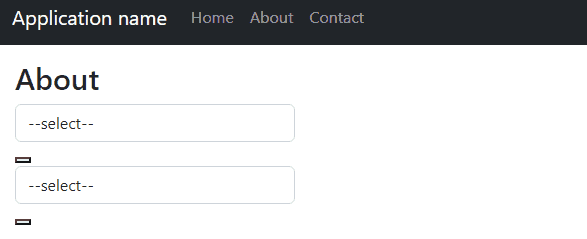
Best regards,
Lan Huang
If the answer is the right solution, please click "Accept Answer" and kindly upvote it. If you have extra questions about this answer, please click "Comment".
Note: Please follow the steps in our documentation to enable e-mail notifications if you want to receive the related email notification for this thread.

