Hello @Sillylottie
Have you made any configurations, install some software, or update your pc recently?
Please do try these troubleshooting steps:
- Run the keyboard troubleshooter under Settings/Update & Security section
Once the troubleshooting process is finished, restart your computer, check if the problem is still there.
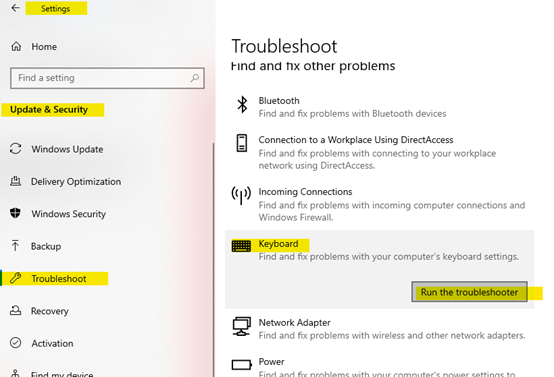
- Update or Reinstall the keyboard driver from device manager. Note to reboot your computer after uninstall.
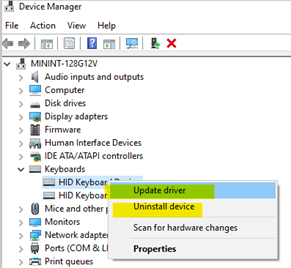
3.Check any error messages from event viewer:
From device manager, right-click on keyboard device and select properties.
Then select Event tab above, click on view all events at the bottom.
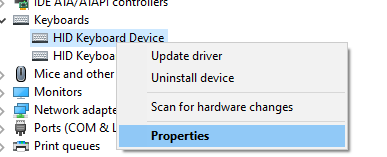
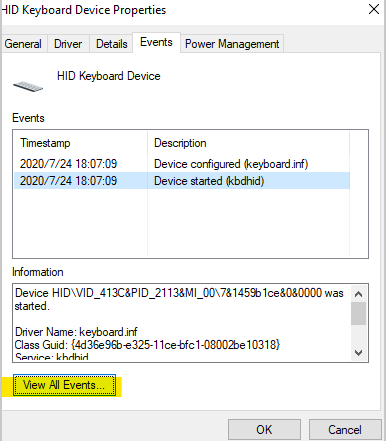
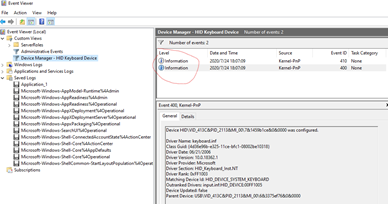
If the Answer is helpful, please click "Accept Answer" and upvote it.
Note: Please follow the steps in our documentation to enable e-mail notifications if you want to receive the related email notification for this thread.
Best Regards
Karlie