Check if your SQL server is a 32-bit on a 64-bit Windows. If that is case, you may get that error.
Filestream issue.
Greetings. So we're currently in the process of moving in to another data center, and at the same time moving from physical clusters in to VM's. On several of these clusters our sysadmins have failed all SQL instances to one node, nuked the cluster, then did a physical to virtual move with mostly success.
However, last night we attempted this and all DB's were good except one w filestream enabled. Effectively FS didn't make the trip.
I was able to enable/ disable FS as expected using sp_configure and doing it through Configuration Manager, but attempting to do anything beyond basic enabling like configure the Windows share name would result in the attached.
Also had similar to this in the SQL log.
Error: 5105, Severity: 16, State: 14.
A file activation error occurred. The physical file name <file path> may be incorrect. Diagnose and correct additional errors, and retry the operation.
The folder structure was intact and the permissions were as expected.
7 answers
Sort by: Most helpful
-
-
AmeliaGu-MSFT 13,961 Reputation points Microsoft Vendor
2020-10-27T06:01:27.763+00:00 Hi @chrisrdba ,
Could you please check if the SQL Server service account have permission to the physical file?
In addition, what the version of SQL Server are you using? Have you installed the latest Service Pack or cumulative update for SQL Server?Best Regards,
Amelia
If the answer is helpful, please click "Accept Answer" and upvote it.
Note: Please follow the steps in our documentation to enable e-mail notifications if you want to receive the related email notification for this thread. -
Jeffrey Williams 1,891 Reputation points
2020-10-27T20:30:52.407+00:00 Did you enable FILESTREAM on the new instance?
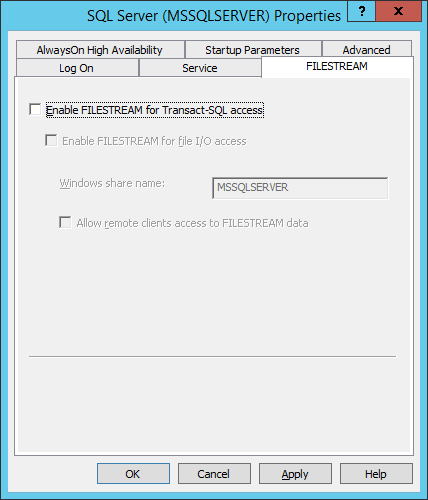
-
 Erland Sommarskog 101.4K Reputation points MVP
Erland Sommarskog 101.4K Reputation points MVP2020-10-27T22:28:07.893+00:00 I use the old Error Lookup utility to look up the error code in your screenshot. I got this result: *There are no more endpoints available from the endpoint mapper. * Unfortunately, I have very little idea what this implies.
On this server where you are having this problem, have you restored any databases with filestream?
You say that you are moving to VMs. Is the disk area where the filestream area resides local to the VM?
For troubleshooting, you could try to create a new database with filestream, and see if you can get that one going.
You said this was an old 2012 box - I guess you mean Windows Server 2012, but if you are moving to VMs, why such an old OS? Or is it SQL Server 2012?
-
 Ben Miller (DBAduck) 951 Reputation points
Ben Miller (DBAduck) 951 Reputation points2020-10-29T02:30:47.767+00:00 Filestream puts a folder where it needs to and then permissions it to the SQL Server service account. Then the file folder is under the control of SQL Server so all the files and file structure works inside SQL.
Going from Cluster to Standalone could have disrupted the folder structure. You can check and see where the folder is if you restore filelistonly for the backup of that database. Ensure that the sql server service account has permissions on that folder structure.
Typically moving Filestream to another server by virtue of Copy or in this case a volume move, users and permissions are key to getting this hooked back up again.
Does this help? You would need to enable filestream from the SQL Configuration Manager as well as in the engine too.
