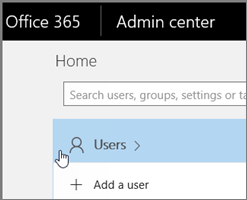9,722 questions
This browser is no longer supported.
Upgrade to Microsoft Edge to take advantage of the latest features, security updates, and technical support.
My clients are getting emails from this email address ******@netorgft3279615.onmicrosoft.com, instead of ******@dogtraining.nyc.
How can I ensure that my clients are able to view my emails correctly?
To edit the Bookings details, Go to the Microsoft 365 admin center.
In the Admin center, select Users.