Hi Usman,
From your screenshot, you have Auto-pause delay disabled. This means your database will incur compute charges all the time since it will not pause due to inactivity. Recommend you enable auto-pause delay immediately.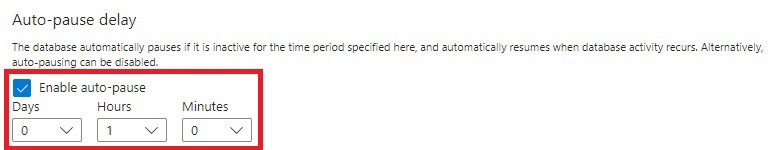
Typically with Serverless tier you would always have auto-pause delay enabled with an amount of time (e.g. 1 hour) configured based on your expected usage patterns.
As to your expectation that it will only cost $0.15/month, that is incorrect because you aren't factoring in any Compute costs. Even with auto-pause it would be rare for compute cost to be zero, because if the database is resumed for any reason during the month there would be a minimum of slightly over 1 hour of compute charge.
Please refer to article below which covers how cost and billing for serverless tier works:
https://learn.microsoft.com/en-us/azure/azure-sql/database/serverless-tier-overview
Have you considered using Azure SQL Database Free offer? It gives you 100,000 vCore seconds and up to 32GB storage per month. Please see article below for more details:
Try Azure SQL Database for free (preview)
https://learn.microsoft.com/en-us/azure/azure-sql/database/free-offer
Please click Accept Answer and upvote if the above was useful.
Thanks.
-TP

