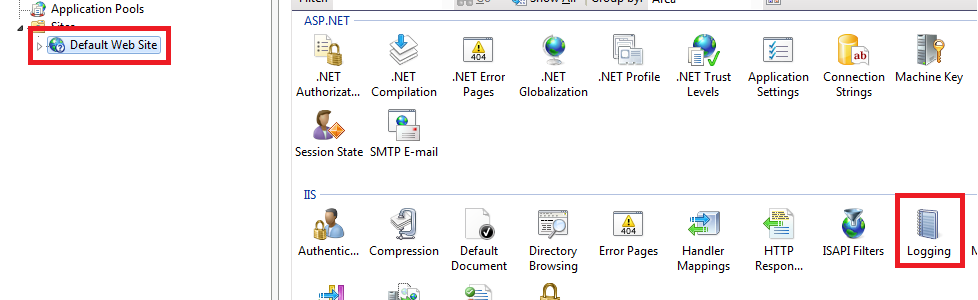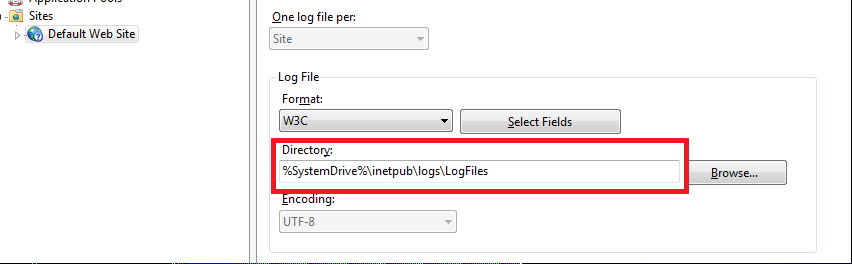Hi,
I have 2 Remote Desktop gateway servers both are version 2019. I just noticed that I'm getting a lot of Audit Failures with Event ID: 4625 An account failed to login. Below is a sample copy of the log
Log Name: Security
Source: Microsoft-Windows-Security-Auditing
Date: 10/26/2020 7:36:19 AM
Event ID: 4625
Task Category: Logon
Level: Information
Keywords: Audit Failure
User: N/A
Computer: <servername.domain.com>
Description:
An account failed to log on.
Subject:
Security ID: NULL SID
Account Name: -
Account Domain: -
Logon ID: 0x0
Logon Type: 3
Account For Which Logon Failed:
Security ID: NULL SID
Account Name: ADMINISTRATOR
Account Domain:
Failure Information:
Failure Reason: Unknown user name or bad password.
Status: 0xC000006D
Sub Status: 0xC000006A
Process Information:
Caller Process ID: 0x0
Caller Process Name: -
Network Information:
Workstation Name: -
Source Network Address: 45.155.205.121
Source Port: 0
Detailed Authentication Information:
Logon Process: NtLmSsp
Authentication Package: NTLM
Transited Services: -
Package Name (NTLM only): -
Key Length: 0
This event is generated when a logon request fails. It is generated on the computer where access was attempted.
The Subject fields indicate the account on the local system which requested the logon. This is most commonly a service such as the Server service, or a local process such as Winlogon.exe or Services.exe.
The Logon Type field indicates the kind of logon that was requested. The most common types are 2 (interactive) and 3 (network).
The Process Information fields indicate which account and process on the system requested the logon.
The Network Information fields indicate where a remote logon request originated. Workstation name is not always available and may be left blank in some cases.
The authentication information fields provide detailed information about this specific logon request.
- Transited services indicate which intermediate services have participated in this logon request.
- Package name indicates which sub-protocol was used among the NTLM protocols.
- Key length indicates the length of the generated session key. This will be 0 if no session key was requested.
Event Xml:
<Event xmlns="http://schemas.microsoft.com/win/2004/08/events/event">
<System>
<Provider Name="Microsoft-Windows-Security-Auditing" Guid="{54849625-5478-4994-a5ba-3e3b0328c30d}" />
<EventID>4625</EventID>
<Version>0</Version>
<Level>0</Level>
<Task>12544</Task>
<Opcode>0</Opcode>
<Keywords>0x8010000000000000</Keywords>
<TimeCreated SystemTime="2020-10-26T17:36:19.099407900Z" />
<EventRecordID>31142998</EventRecordID>
<Correlation ActivityID="{bb2dc3f5-aa7f-0000-08c5-2dbb7faad601}" />
<Execution ProcessID="684" ThreadID="800" />
<Channel>Security</Channel>
<Computer><servername.domain.com></Computer>
<Security />
</System>
<EventData>
<Data Name="SubjectUserSid">S-1-0-0</Data>
<Data Name="SubjectUserName">-</Data>
<Data Name="SubjectDomainName">-</Data>
<Data Name="SubjectLogonId">0x0</Data>
<Data Name="TargetUserSid">S-1-0-0</Data>
<Data Name="TargetUserName">ADMINISTRATOR</Data>
<Data Name="TargetDomainName">
</Data>
<Data Name="Status">0xc000006d</Data>
<Data Name="FailureReason">%%2313</Data>
<Data Name="SubStatus">0xc000006a</Data>
<Data Name="LogonType">3</Data>
<Data Name="LogonProcessName">NtLmSsp </Data>
<Data Name="AuthenticationPackageName">NTLM</Data>
<Data Name="WorkstationName">-</Data>
<Data Name="TransmittedServices">-</Data>
<Data Name="LmPackageName">-</Data>
<Data Name="KeyLength">0</Data>
<Data Name="ProcessId">0x0</Data>
<Data Name="ProcessName">-</Data>
<Data Name="IpAddress">45.155.205.121</Data>
<Data Name="IpPort">0</Data>
</EventData>
</Event>
Am I being Bruteforce? Both Gateways do have a public dns.
Thanks
Jeff