Assuming you downloaded Server 2019 LTSC (the semi-annual channel are all core only) It's the same setup bits for either. You can make the Desktop Experience selection on this screen.
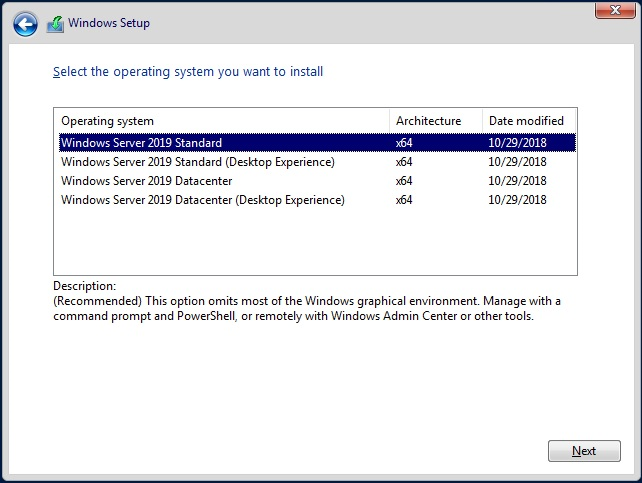
I'm not sure how they're listed on volume center but on my Visual Studio subscription they look like this
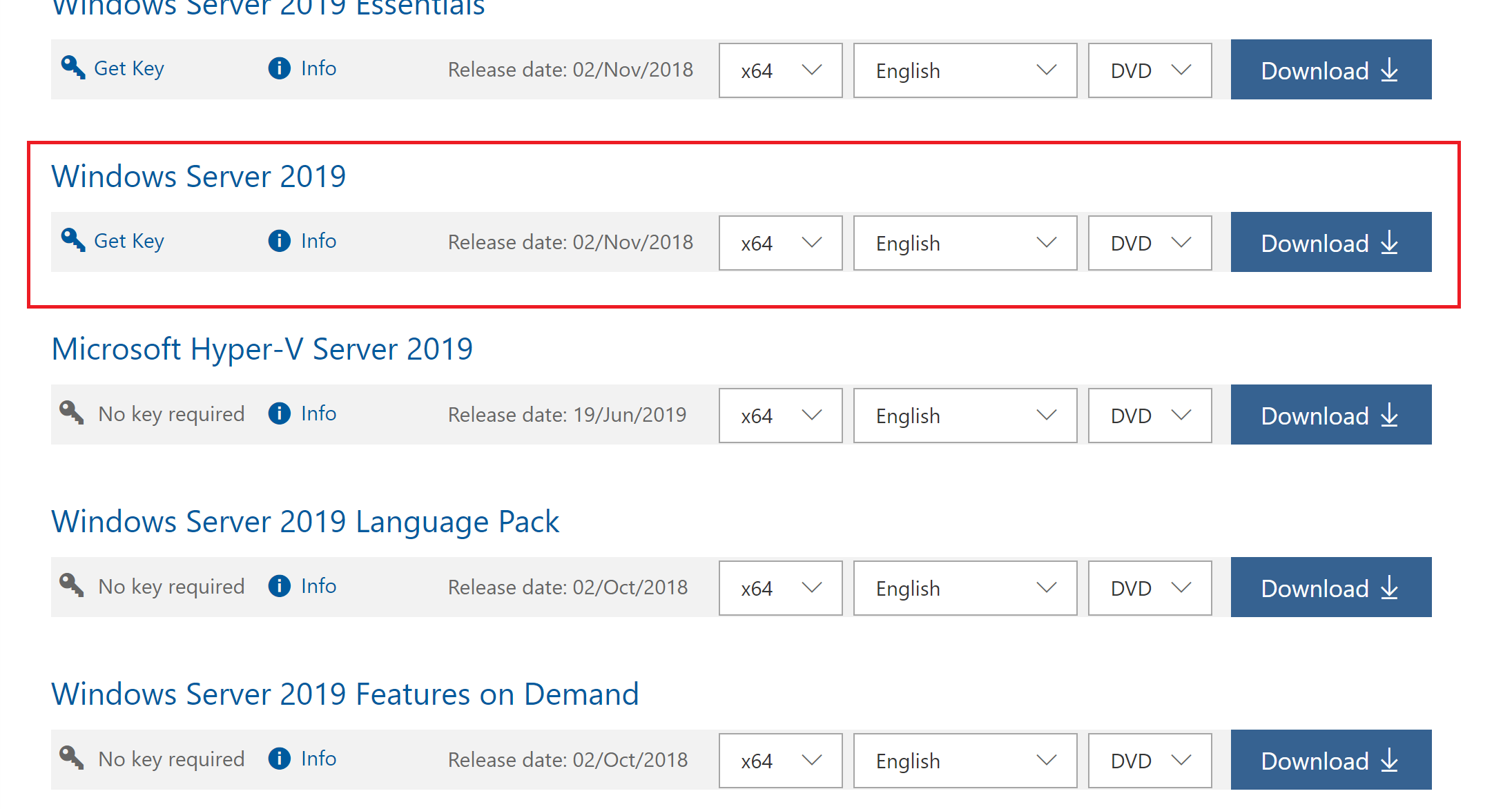
--please don't forget to Accept as answer if the reply is helpful--
