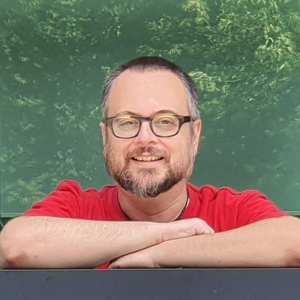The steps below outline a workaround you can try to resolve it.
Workaround Steps:
- Create an App Service Plan with the same name as the deleted one.
- Create an App Service with the same name as the deleted one.
- Link the App Service to the VNet subnet.
- Disconnect the VNet from the App Service:
- Go to Networking > VNet Integration > Disconnect.
- Delete the subnet.
Reason for the Issue:
This issue occurs because the new VNet Integration feature (Regional VNet Integration) adds locks to subnets using a structure called a Service Association Link (SAL). These locks, managed by Azure's internal services like Microsoft.Web, occasionally fail to clean up properly. As a result, the subnet remains locked, preventing deletion or reuse.
Next Steps:
If the workaround does not resolve the issue, you will need to contact Azure Support for assistance.
If you do not have a support plan, please email me with your Subscription ID and a link to this post. I will help enable a one-time free support request so that you can proceed with deleting the subnet.
----------
Please do not forget to "Accept the answer" wherever the information provided helps you to help others in the community.