Hello @ScottM ,
To view / change log analytics binding for Azure App gateway, you can follow the below steps:
1) In the Azure portal, find your Application gateway and select Diagnostic settings.
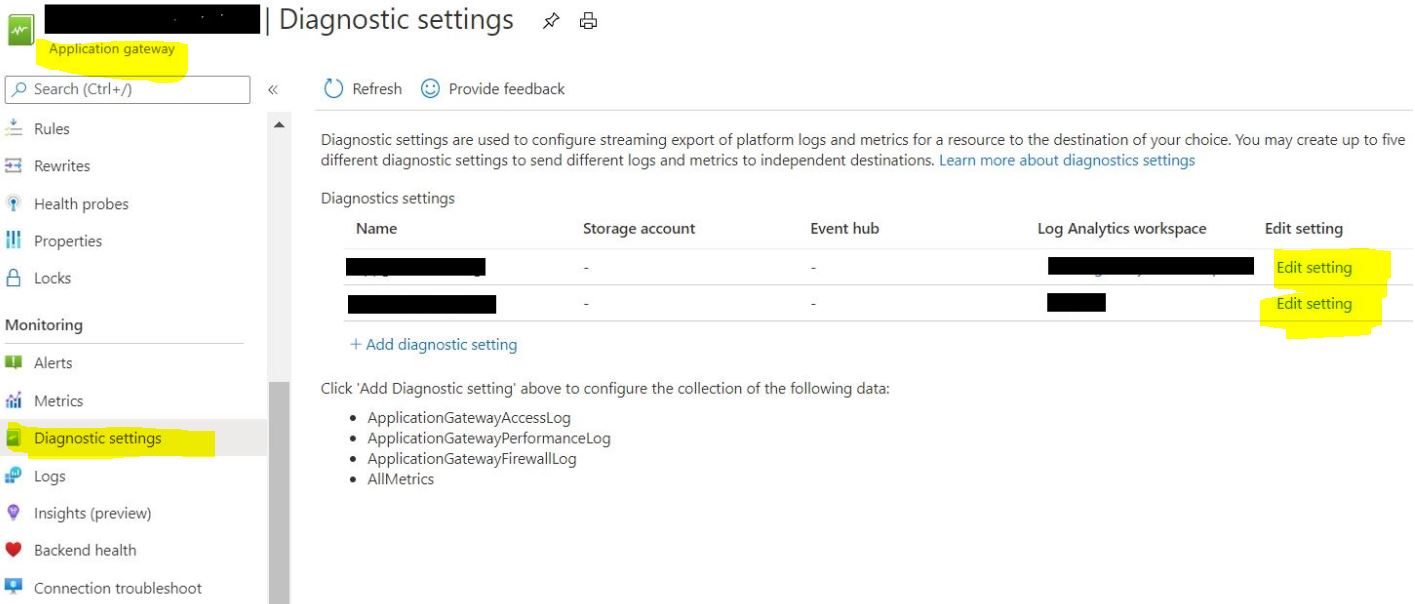
Here, you can see the diagnostic setting already enabled and you can click on "Edit setting" to view or change your log analytics workspace.
2) To change your log analytics workspace, you can select the appropriate subscription and log analytics from the dropdown available.
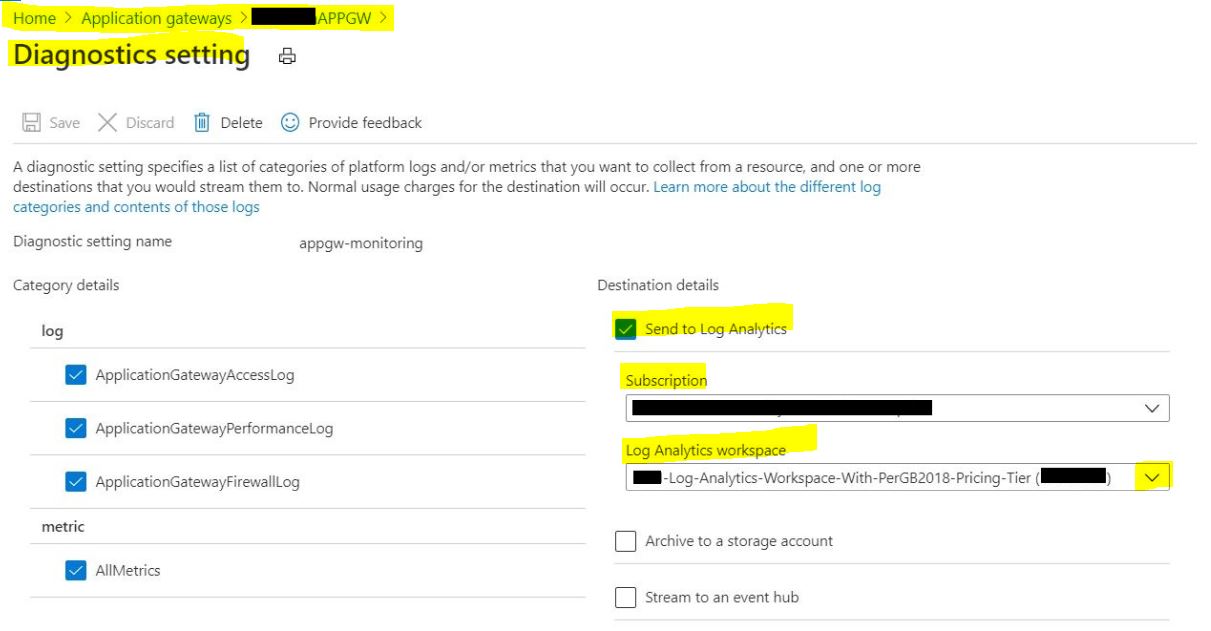
For more information, please refer : https://learn.microsoft.com/en-us/azure/application-gateway/application-gateway-diagnostics#enable-logging-through-the-azure-portal
Hope this helps!
Kindly let us know if the above helps or you need further assistance on this issue.
Please "Accept the answer" if the information helped you. This will help us and others in the community as well.
