I have a MAUI Android app (sample) with 2 pages, 1 home page and 1 page containing WebView. From home page user can go to the WebView page and open a site, come back to the home page and again go to WebView page to open other site, user can do this multiple times.
After few such cycles, in edge://inspect/#devices I see multiple instances of the WebView and with page navigating away the WebView is not going away, I am concerned that this is causing memory leak.
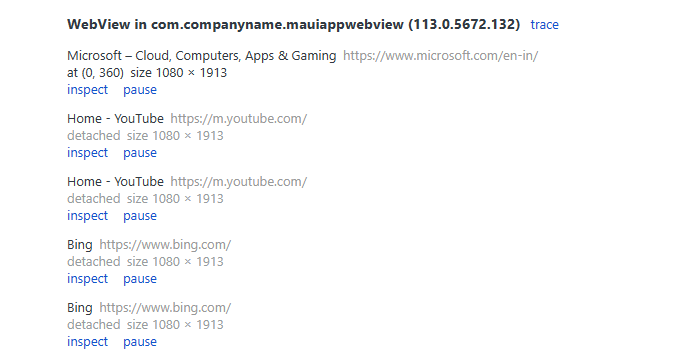
I see the WebView class does not have any close/dispose/destroy kind of methods. What is the proper way to close the page containing WebView so that all resources are properly released?
I have attached the sample app which reproduces the issue. Pasting some code snippets for quick reference -
MauiAppWebView.zip
// How page with WebView is being opened
private async void OnCounterClicked(object sender, EventArgs e)
{
List<string> siteList = new List<string>() { "https://www.google.com", "https://www.bing.com", "https://www.youtube.com", "https://www.microsoft.com" };
Random rnd = new Random();
await Navigation.PushAsync(new NewPage1(siteList[rnd.Next(0, siteList.Count)]));
}
// How site is being loaded in WebView
public NewPage1(string site)
{
InitializeComponent();
webview.Source = site;
}
// Page exit/back handling
private void GoBack(object sender, EventArgs e)
{
Navigation.PopAsync();
}
Steps to Reproduce -
- Build and start the app attached in the zip on Android device.
- Click on 'Click me'
- New page with site loads, click 'Go Back'
- Repeat step 2 and 3 few times.
- Open edge://inspect/#devices
- Look for the device, you'll see all instances of WebView
Things I have tried so far -
- While existing/back the page, set
webview to null.
- Used singleton instance of
WebView in the page.
None of these things helped, and in edge inspect I still see all the previous webview pages.
Please suggest on what is the right way to dispose the page and webview.