I am trying to open a report in Visual studio 2019. This report was originally created in Visual studio 2017. When I tried top open the report, I got below error:
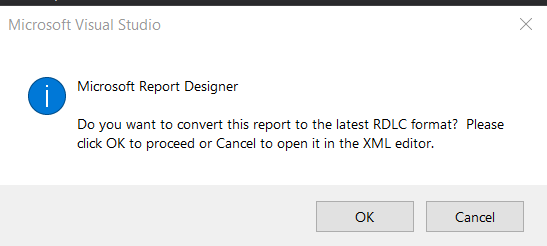
when I click cancel, it opens the file in XMl and when I click Ok, it converts the file and opens the file in Report designer, but when I start running the application and want to see the report, I get this error:
ReportProcessingException: The definition of this report is not valid or supported by this version of Reporting Services. The report definition may have been created with a later version of Reporting Services, or contain content that is not well-formed or not valid based on Reporting Services schemas. Details: The report definition has an invalid target namespace 'http://schemas.microsoft.com/sqlserver/reporting/2016/01/reportdefinition' which cannot be upgraded.
This error comes at this line of code:
rptViewer.LocalReport.SetParameters(new ReportParameter[] { startDateParam, endDateParam });
I have been struggling with this issue for several hours, but could not resolve this. Any help on this will be highly appreciated. I have these two dll present in the bin directory:
Microsoft.ReportViewer.Common
Microsoft.ReportViewer.WebForms
The version for both of them is 12.0.0.0
any help on this will be highly appreciated.