Hi @Steve P , thanks for using Azure.
As a customer with a pay-as-you-go subscription, you can switch your Azure subscription to another offer in the Azure portal as shown in this Azure doc:
- Sign in to the Azure portal.
- Navigate to Subscriptions and then select your pay-as-you-go subscription.
- At the top of the page, select Switch Offer. The option is only available if you have a pay-as-you-go subscription and have completed your first billing period.
https://learn.microsoft.com/en-us/azure/cost-management-billing/manage/media/switch-azure-offer/switch-offer.png#lightbox)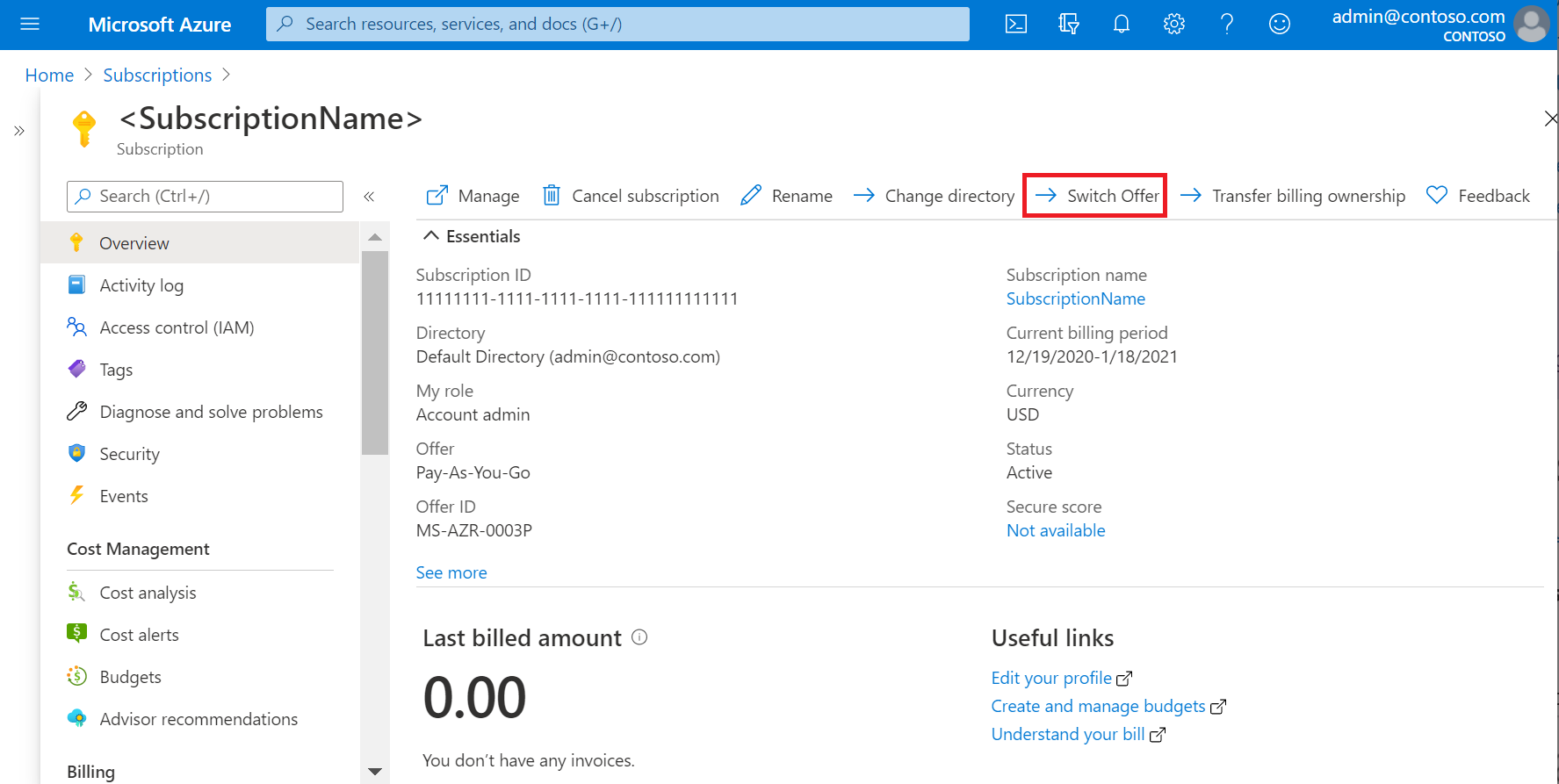
- Select the offer that you want from the list of offers your subscription can be switched to. This list varies based on the memberships that your account is associated with. If nothing is available, check the list of available offers you can switch to and make sure you have the right memberships. Then select Next. [
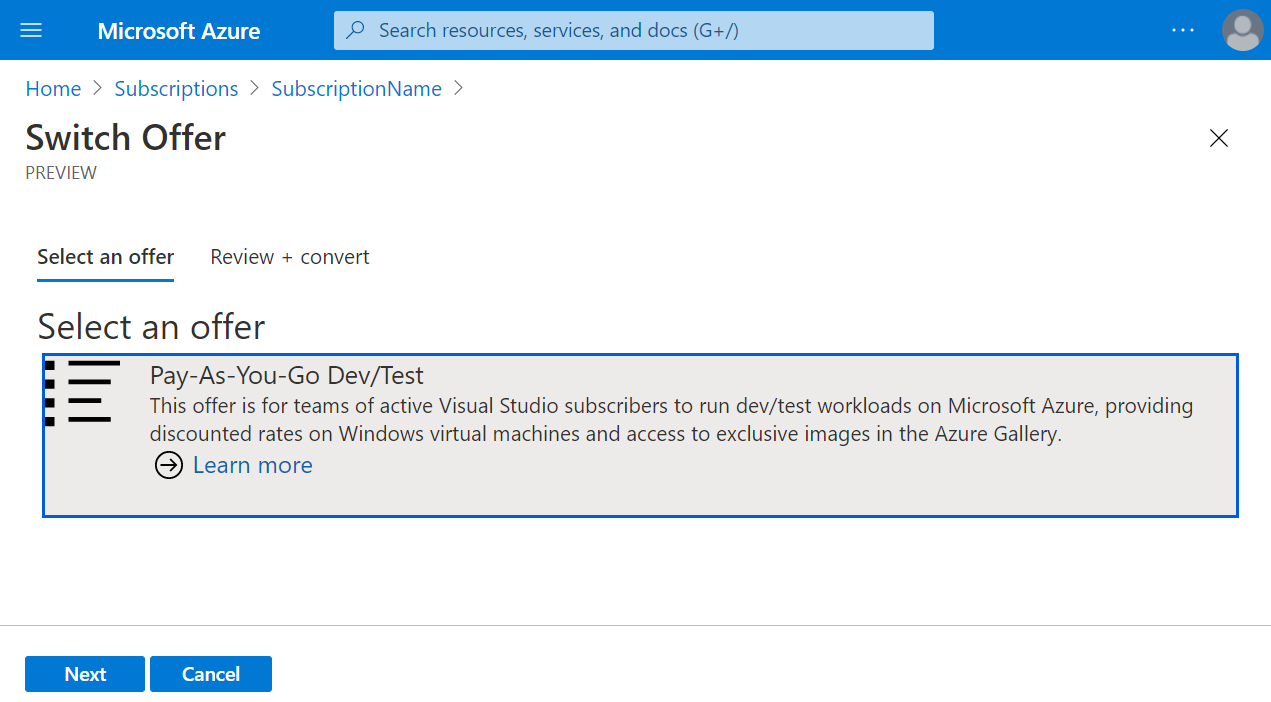
Depending on the offer you’re switching to, you may see a note about the consequence of switching. Go through the list carefully and follow the instructions before you continue. You might also need to verify your phone number.
- After reviewing any notes or verifying your phone number, select Switch Offer.
- Your subscription is now switched to the new offer.
You might not see the Switch Offer option if:
- You don't have a subscription with pay-as-you-go rates. Currently only subscriptions with pay-as-you-go rates can be converted to another offer.
- If you have a Free Trial, learn how to upgrade to Pay-As-You-Go.
- To switch offer from a different subscription, contact support.
- If you have a Free Trial, learn how to upgrade to Pay-As-You-Go.
- You're still in your first billing period; you must wait for your first billing period to end before you can switch offers.
Hope that helps. Please let us know if you have further questions
-Grace
