Hello,
I have a program that connects to a service that is run through a Computer that is running an SQL Database (as a server). This Server PC connects to the Service over the internet.
The program on the client PC's connect to the server through TCP port 8080 to load up the service.
The program connects like this:
server-name:5088/forms-directory/authtokenblahblahblah.
Whats strange is, Microsoft Edge and Chrome get error:
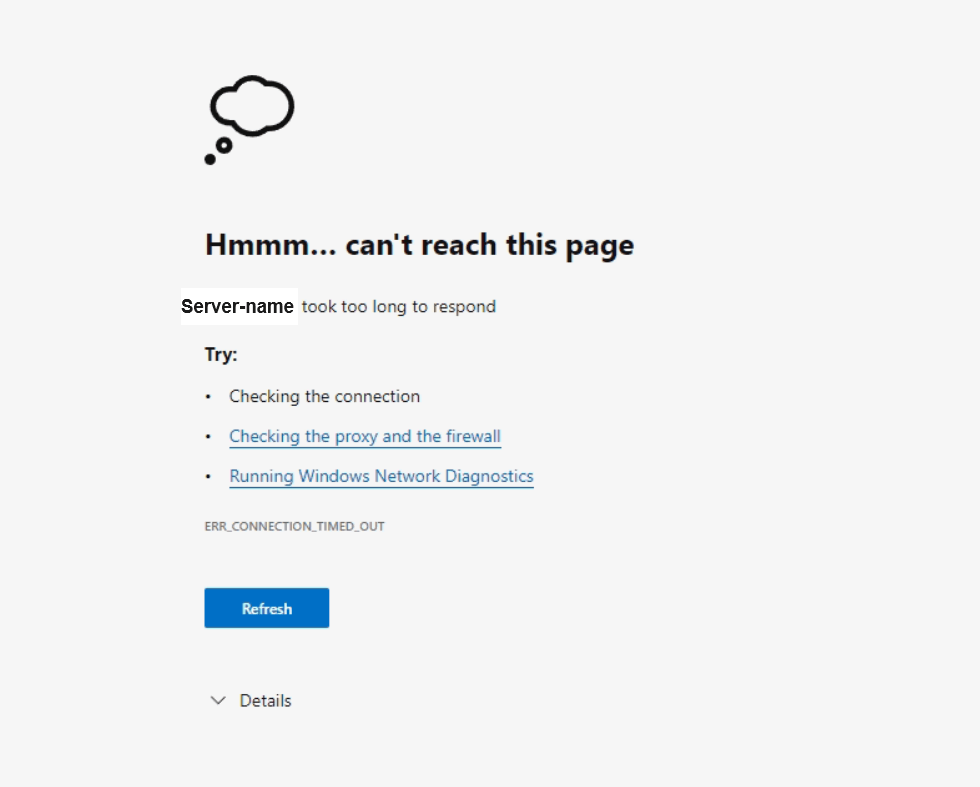
If I copy and paste the URL into Firefox or Edge with IE Mode, it loads fine.
Only 3 of the 9 computers has this issue. I can netstat -ano on the working computers and see 8080 being connected, but even if I load the url in Firefox on affected PC's, the netstat -ano still doesn't show port 8080 established, so I have no idea how Firefox is loading the page.
Firewalls have been disabled, port forwarding has been done, reinstall programs, nothing seems to help.
Does anyone have an idea on what the hell is going on, what could have changed the behaviour to 3 of the client PC's and/or any advice on what to look for/into to find what could make this happen?
Update:
Moto made a comment to clarify. So I shall do my best to make sense of it.
The business has 9 Standard PC's, no Server Hardware.
There is a NUC PC that "acts" as the server (We will call it Server PC) to a program that uses SQL Database as its core.
In this program, there is an "extension" or "add-on" if you will, that connects to an external service to refer people to other services, then puts the information into the customers information.
The other 8 PC's have a "client" version of the program, and connect to the PC that acts as the server.
There is a button that basically runs a Browser Window, which utilises the Edge Browser (technically it supposed to use any browser that is set to default in the Windows Settings, but doesn't).
This Window shows up a URL that is mentioned above. They call it the "Launch URL". And to have the client PC connect to this service via the Server PC, it connects through port 8080.
For the URL to say port 5088, I would say it is because the "add-on" has the program connect to its thing through that port? Possibly because you might be able to host the service somewhere else, or it has to use that port for external.
Regardless, the communication broken is through port 8080 to the Server PC.
Anti-Virus/Firewall Software have been disabled, despite being the same on the working devices, but does not resolve the issue.
Port Forwarding has been put on the router to try and have the port function, however clearly not needed since only 3 PC's are affected.
Uninstalling Edge forced the Program to use IE, which isn't a recommended solution by the Support team of the program (They are looking into this, but are too struggling with why this has happened, so I am getting external input).
To really hit hard, essentially all computers are pretty much set up and maintained the same, and makes this harder because if someone using the computer has done something, the likely chance is that most of the computers would get this issue, however that point is easily moot, coz it could be anything.
I did what Moto said and did PowerShell test and it says TCPTestSucceeded: True
As mentioned, only Edge and Chrome won't load the URL, and get the error above. Paste the URL into Firefox or use IE Mode on Edge, it works, and it even puts the referral into the program with no issues.

