Hi, @Colin Mitton ,
First for the list forms, here is a solution works for modern page and you can have a try on it. You will need to use a list web part and a list properties web part.
- Go to the modern page you want to display and add a list web part, set it to display the client list.
- Then add a list properties, connect it to the list web part you just add. More information about this web part here
Then you are done with it. You can use the list filter. Just like the .gif below to search for the correct client you want, then select, the detailed properties will be displayed in the list properties web part.
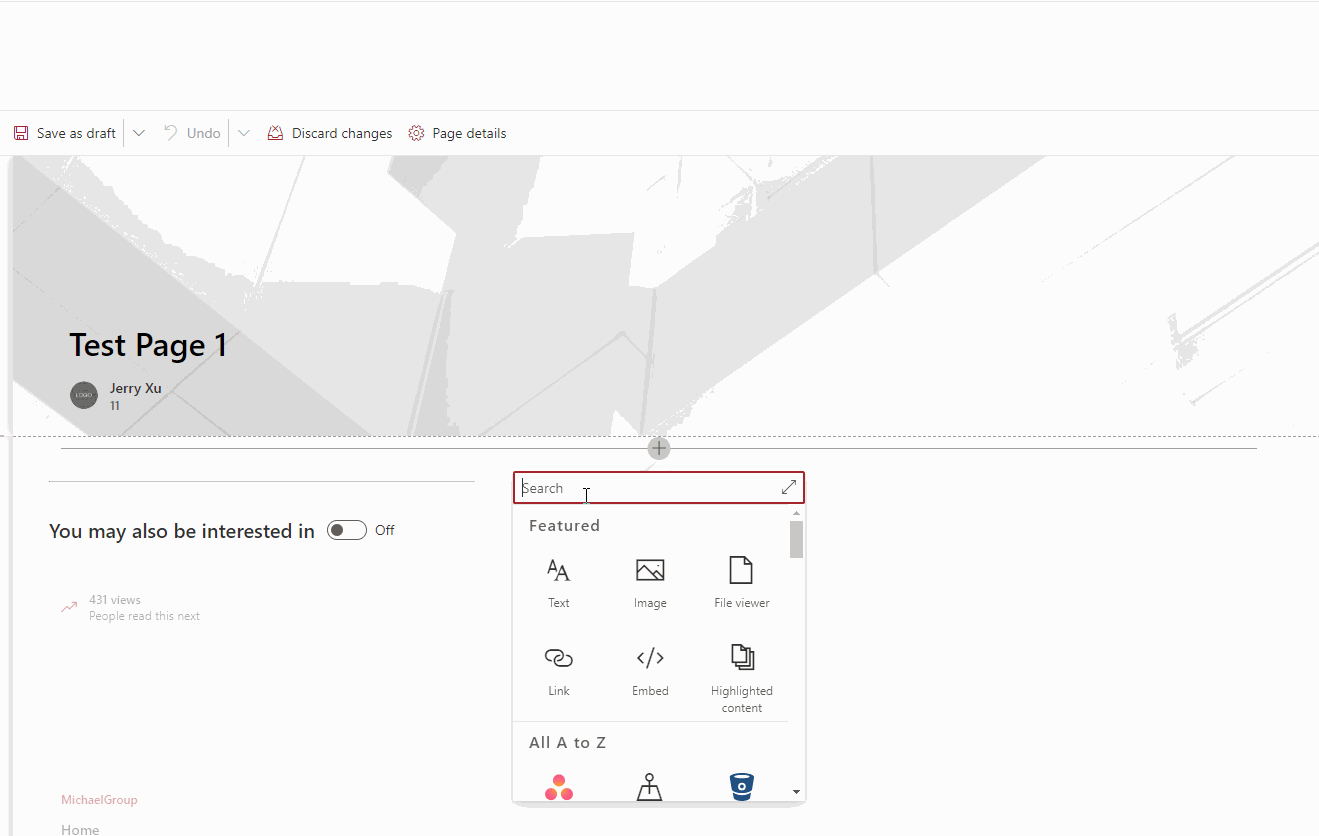
For using list in other sites, the simple answer for it is no. For now we cannot use a list web part to display a list from other sites, no matter it is a hub site or not. BTW, hub site is a portal where we can get information from all associated sites. However it is only one-way, associated sites do not get information from the hub site.
One workaround will be using the highlighted content web part. It can show contents from all sites in your domain with proper settings. I used to explain the steps in another thread, please have a check here: https://learn.microsoft.com/en-us/answers/questions/57439/display-list-from-another-site-collection.html
You can change the layout and click on the item you need, page will get redirected to the detailed information pane of that list item.
More detailed information about the web part here: https://support.microsoft.com/en-us/office/use-the-highlighted-content-web-part-e34199b0-ff1a-47fb-8f4d-dbcaed329efd#bkmk_content
If the answer is helpful, please click Accept Answer and upvote it.
Note: Please follow the steps in our documentation to enable e-mail notifications if you want to receive the related email notification for this thread.

