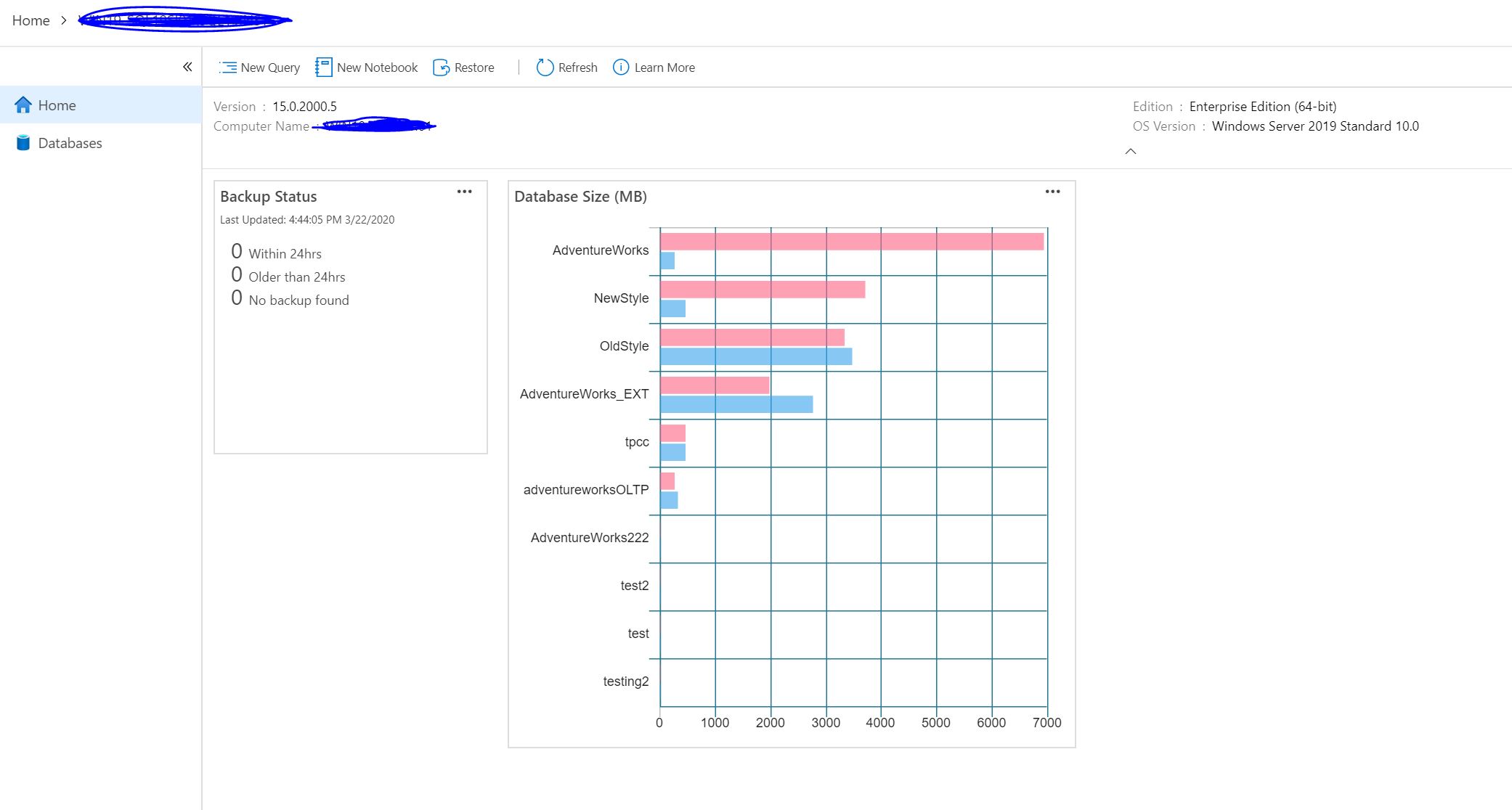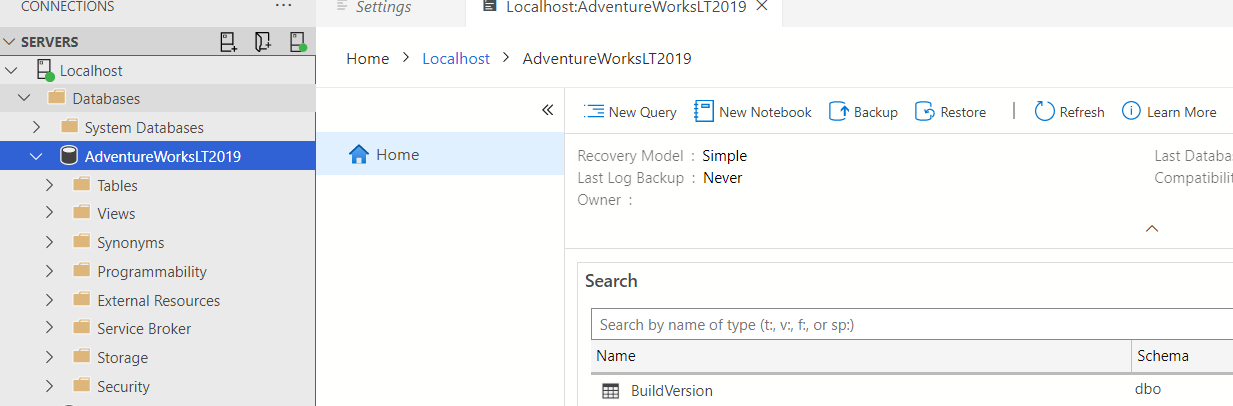Hi @sakuraime ,
This is due to the different versions of Azure data studio.
According to my test, The 1.17.0 version of Azure data studio Improved dashboard.
I can see the "Tasks" in my installed Azure data studio 1.16.1.

You can find the version list and download resources of Azure data studio on this site.
https://github.com/Microsoft/azuredatastudio/releases
If the answer is helpful, please click "Accept Answer" and upvote it.
Note: Please follow the steps in our documentation to enable e-mail notifications if you want to receive the related email notification for this thread.