I can't use Azure, because everywhere I go, I get this error
{
"sessionId": "5bc0d9b9b37f442a9a3655f23313cfa7",
"errors": [
{
"errorMessage": "interaction_required: AADSTS16000: User account '{EmailHidden}' from identity provider 'live.com' does not exist in tenant 'Microsoft Services' and cannot access the application '74658136-14ec-4630-ad9b-26e160ff0fc6'(ADIbizaUX) in that tenant. The account needs to be added as an external user in the tenant first. Sign out and sign in again with a different Azure Active Directory user account. Trace ID: a41a5d12-4e9f-47a7-bdeb-dcfe6ecb2e00 Correlation ID: b36ee0fb-4fa8-440d-8b8f-0bb75b51bb36 Timestamp: 2023-10-31 22:19:52Z",
"clientId": "74658136-14ec-4630-ad9b-26e160ff0fc6",
"scopes": [
"a57aca87-cbc0-4f3c-8b9e-dc095fdc8978/.default"
]
}
]
}
I can't even write a ticket lol
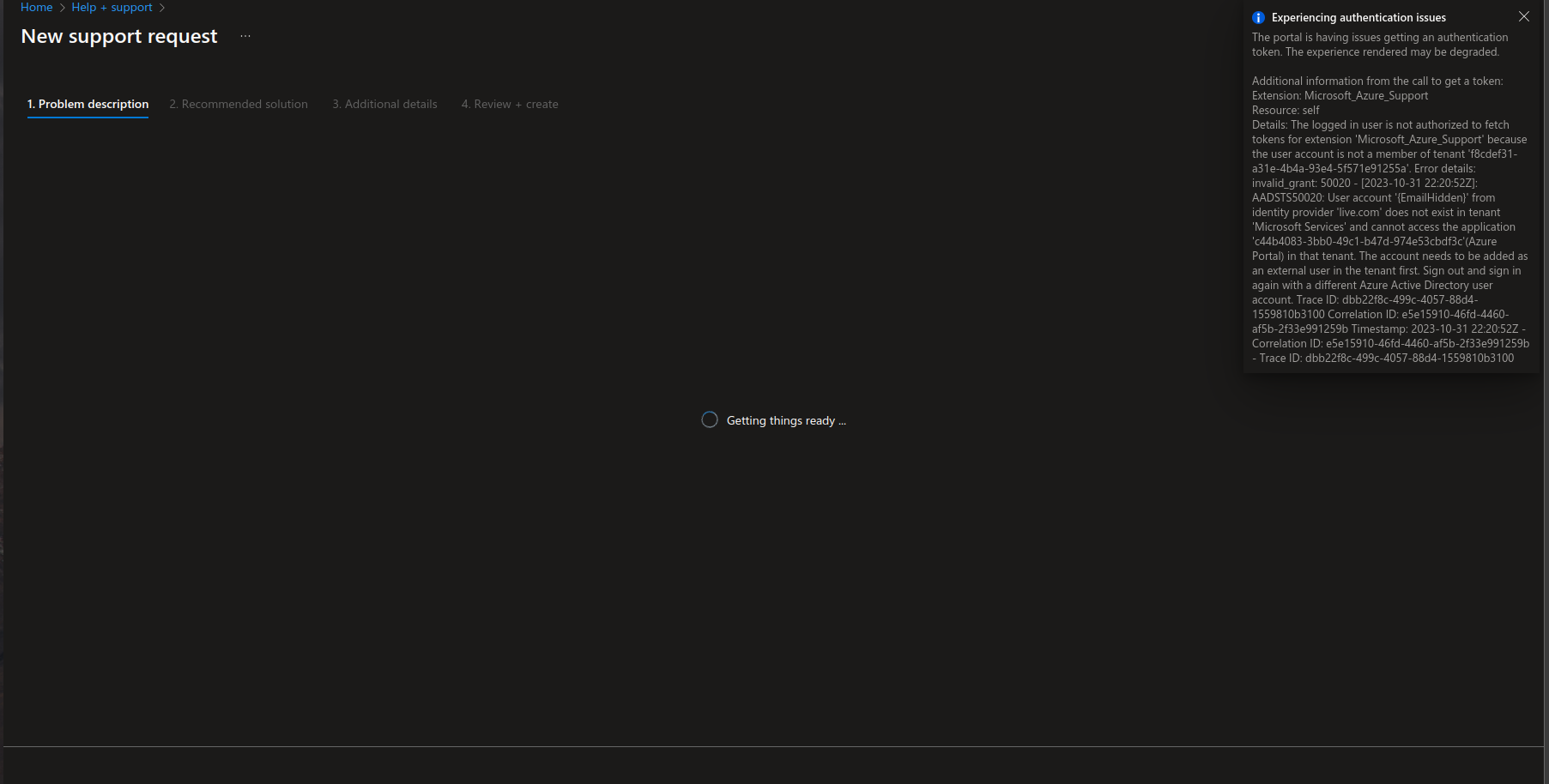
If I go the settings, I got this: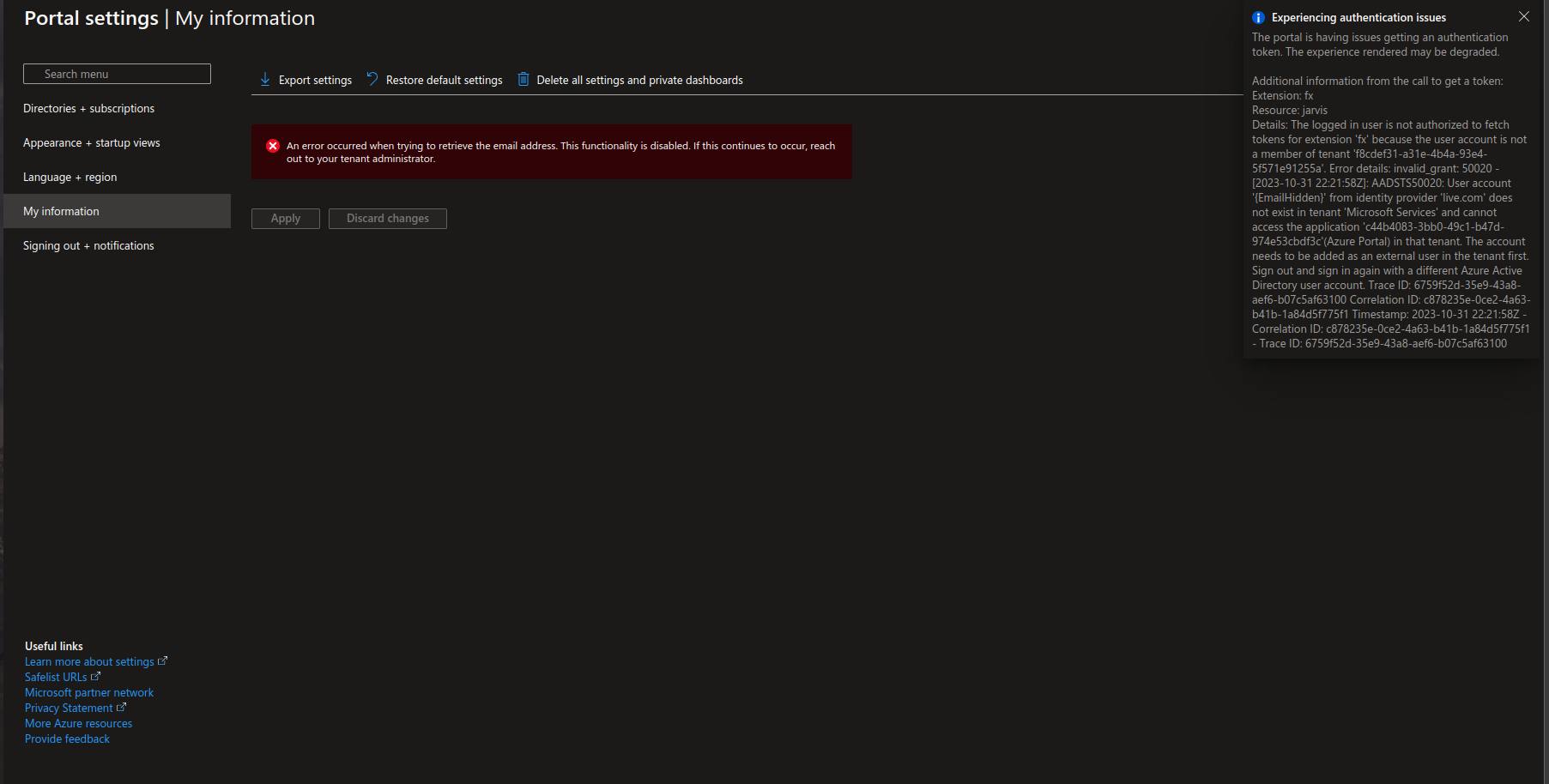
And if I go to AD I got this:
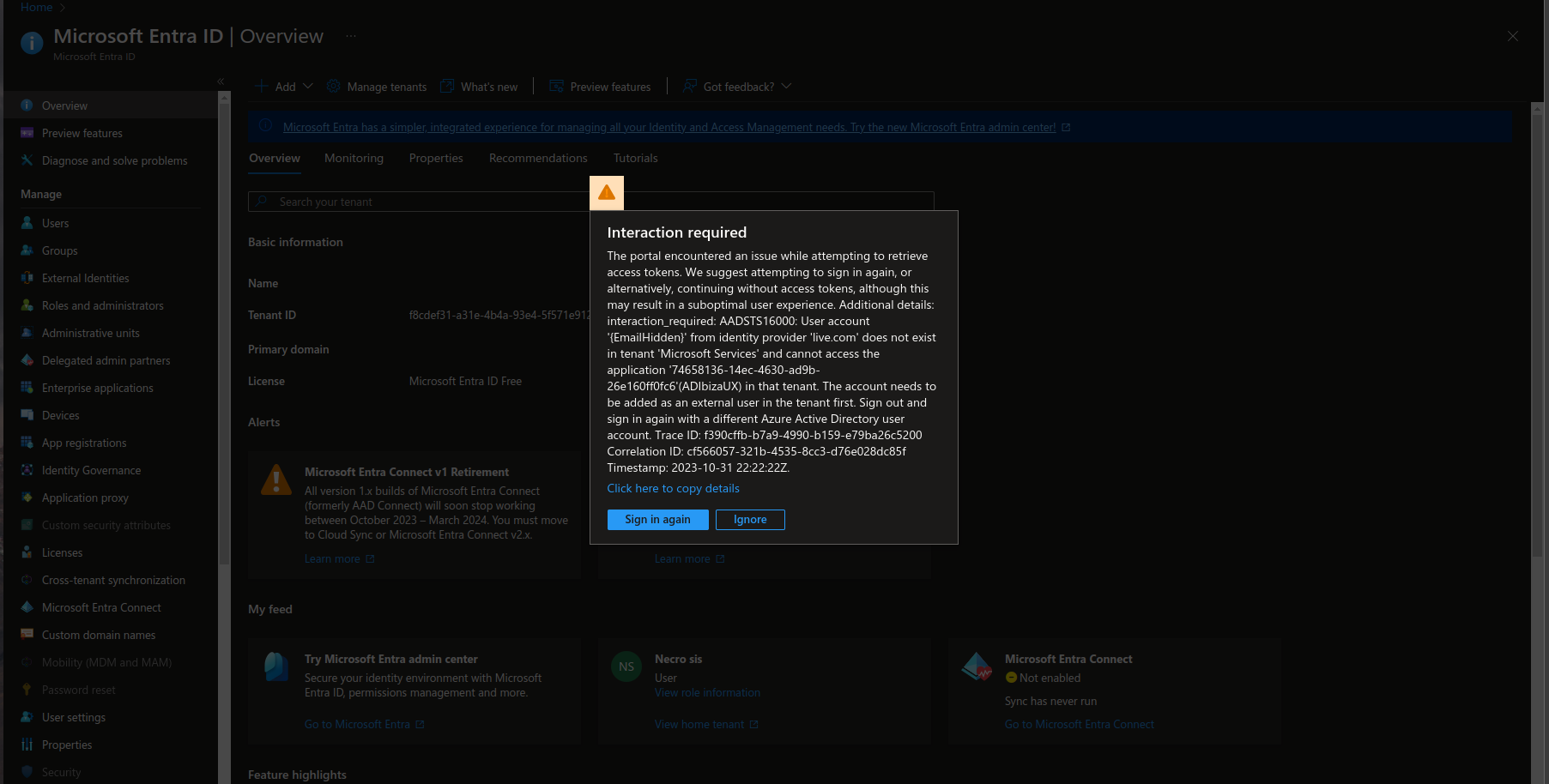
Tried many things, logout from every user, different browser, incognito window, but nothing helps.
Fun fact: I created a new account, and I get the same error.
Any tips? I haven't been able to get on with my work for days
