I've deployed VMs in the host pool and its successfully created and listed in the list of VMs. However, it's not added in the host pool even after creating them directly in the host pool.
The below are my findings and actions done:
- The VM is using a golden image based on domain join VM. The reason of doing so, I wish to modify the registry manually to the VM which only appears in domain join machines.
- This issue seems to be only occurring for VMs using images which are from VMs which are domain joined.
- The created VMs are listed in the active directory and are accessible using local admin account.
- A test which I did was, I created a VM based on the image from the domain join VM and attempt to add to the host pool afterwards. I received an error message, refer to the image.
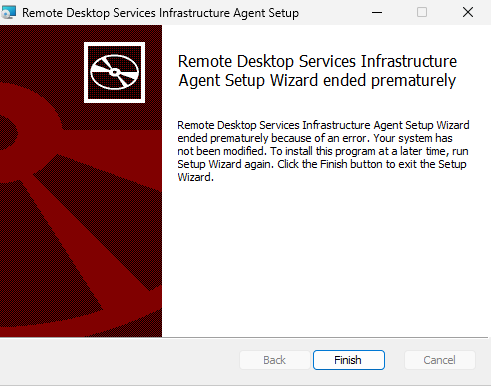
- I've check the RdAgent in services, it "Running and set as automatic".
- The WindowsAzureGuestAgent is using Version 2.7.41491.1095
- Able to successfully ping WinServer connectivity.
Please share your questions, inputs and suggestion !
