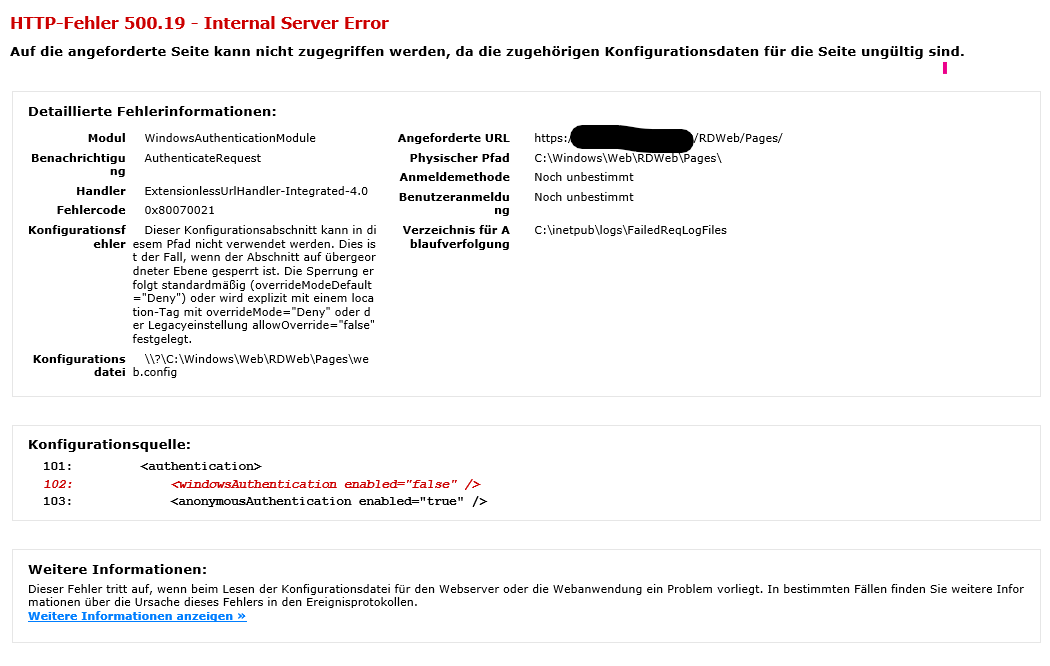Thank you very much!
Commenting the the authentication part did the trick
<security>
<authentication>
<!-- <windowsAuthentication enabled="false" />
<anonymousAuthentication enabled="true" />-->
</authentication>
</security>
</system.webServer>
I am not sure if this is secure, though ;-) Anyway it is working now!
so I tackled the feeds part and got the next error:
[NullReferenceException: Der Objektverweis wurde nicht auf eine Objektinstanz festgelegt.]
Microsoft.TerminalServices.Publishing.Portal.FormAuthentication.WebFeedLoginHandler.ProcessRequest(HttpContext context) +389
System.Web.CallHandlerExecutionStep.System.Web.HttpApplication.IExecutionStep.Execute() +789
System.Web.HttpApplication.ExecuteStepImpl(IExecutionStep step) +194
System.Web.HttpApplication.ExecuteStep(IExecutionStep step, Boolean& completedSynchronously) +87
The Eventlog gave following information:
Event code: 3005
Event message: Es ist eine unbehandelte Ausnahme aufgetreten.
Event time: 28.10.2020 15:11:04
Event time (UTC): 28.10.2020 14:11:04
Event ID: c867a015176c469c911e13adb6b14329
Event sequence: 4
Event occurrence: 1
Event detail code: 0
Application information:
Application domain: /LM/W3SVC/1/ROOT/RDWeb/FeedLogin-7-132483678646248403
Trust level: Full
Application Virtual Path: /RDWeb/FeedLogin
Application Path: C:\Windows\Web\RDWeb\FeedLogin\
Machine name: XXXX
Process information:
Process ID: 9000
Process name: w3wp.exe
Account name: IIS APPPOOL\RDWebAccess
Exception information:
Exception type: NullReferenceException
Exception message: Der Objektverweis wurde nicht auf eine Objektinstanz festgelegt.
bei Microsoft.TerminalServices.Publishing.Portal.FormAuthentication.WebFeedLoginHandler.ProcessRequest(HttpContext context)
bei System.Web.HttpApplication.CallHandlerExecutionStep.System.Web.HttpApplication.IExecutionStep.Execute()
bei System.Web.HttpApplication.ExecuteStepImpl(IExecutionStep step)
bei System.Web.HttpApplication.ExecuteStep(IExecutionStep step, Boolean& completedSynchronously)
Request information:
Request URL: https://<fqdn>/RDWeb/FeedLogin/WebFeedLogin.aspx
Request path: /RDWeb/FeedLogin/WebFeedLogin.aspx
User host address: ::1
User:
Is authenticated: False
Authentication Type:
Thread account name: IIS APPPOOL\RDWebAccess
Thread information:
Thread ID: 55
Thread account name: IIS APPPOOL\RDWebAccess
Is impersonating: False
Stack trace: bei Microsoft.TerminalServices.Publishing.Portal.FormAuthentication.WebFeedLoginHandler.ProcessRequest(HttpContext context)
bei System.Web.HttpApplication.CallHandlerExecutionStep.System.Web.HttpApplication.IExecutionStep.Execute()
bei System.Web.HttpApplication.ExecuteStepImpl(IExecutionStep step)
bei System.Web.HttpApplication.ExecuteStep(IExecutionStep step, Boolean& completedSynchronously)
Custom event details:
Edit: I found some posts about uninstalling some .net 4.6.1 related kbs on Windows Server 2012. But I have a 2016 and cannot find any .net reference.
Any idea here?
Thank you!