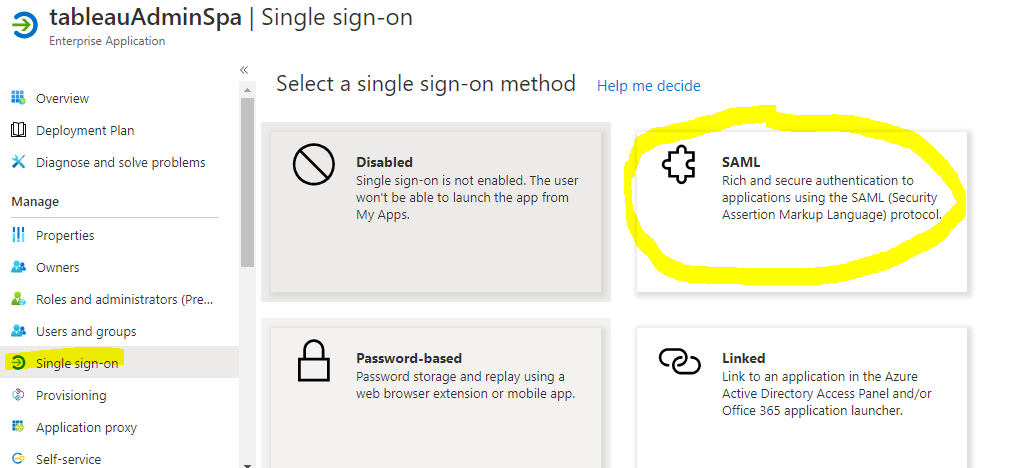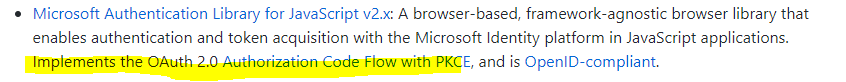Hi all
As I already assumed the error was a result of a missconfiguration within the Azure Active Directory.
After adding a missing SAML certificate it works!
How to solve it:
- In the Azure platform go to Azura Active Directory
- Click on Enterprise Appications
- Search for the specific enterprise application you try to authenticate
- Click on the specific enterprise application to see the overview of it
- Click in the menu under 'manage' the 'single sign-on' (see the attached image)
- Click on the SAML pane (see the attached image)
- Add the missing 'SAML Signing Certificate'
- You're DONE!