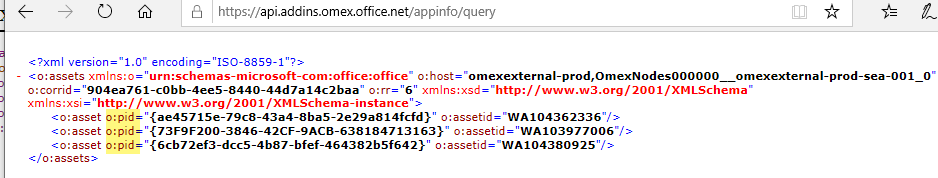I see the same error since 25. October 2020 on all my clients installation.
Exchange Server 2019 CU7 15.2.721.2
Exchange Server 2016 CU18 15.1.2106.2
Exchange Server 2013 CU23 15.0.1497.2
I have tried to overcome the warning 3028 in the past, but there was no reliable fix, so I started to ignore it.
Event ID: 3028, MSExchangeApplicationLogic, Warning
Scenario: ProcessKillBit. Failed to read killbit list file because of exception System.IO.IOException: Der Prozess kann nicht auf die Datei "C:\Program Files\Microsoft\Exchange Server\V15\ClientAccess\owa\prem\15.2.721.3\ext\killbit\killbit.xml" zugreifen, da sie von einem anderen Prozess verwendet wird.
bei System.IO.__Error.WinIOError(Int32 errorCode, String maybeFullPath)
bei System.IO.FileStream.Init(String path, FileMode mode, FileAccess access, Int32 rights, Boolean useRights, FileShare share, Int32 bufferSize, FileOptions options, SECURITY_ATTRIBUTES secAttrs, String msgPath, Boolean bFromProxy, Boolean useLongPath, Boolean checkHost)
bei System.IO.FileStream..ctor(String path, FileMode mode, FileAccess access, FileShare share)
bei Microsoft.Exchange.Data.ApplicationLogic.Extension.KillBitHelper.TryReadKillBitFile(Int32& refreshRate, DateTime& lastModifiedTime)
But now the error 3032 comes in addition (surrounded by the warning 3028):
Event ID: 3032, MSExchangeApplicationLogic, Error
Scenario: ProcessKillBit. App id is missing in the killbit entry.
Deleting the killbit.xml results in a recreated file, but the error is still coming up.