I am trying to learn how to bind a control to a related table and show the corresponding record. In the following example, 2 tables, A and B, each have one column and the 2 columns are related. A DataGridView shows table B, one TextBox shows the corresponding column in B, the other TextBox is meant to show the corresponding column in A, but it just shows the first record in A instead.
Public Class Form1
Private ReadOnly DataSet As New DataSet
Private ReadOnly Grid As New DataGridView
Private ReadOnly B_A As New TextBox With {.Location = New Point(Grid.Location.X, Grid.Location.Y + Grid.Size.Height)}
Private ReadOnly A_Id As New TextBox With {.Location = New Point(B_A.Location.X + B_A.Size.Width, B_A.Location.Y)}
Private D As New BindingSource() With {.DataSource = DataSet}
Private Sub Form1_Load(Sender As Object, Arguments As EventArgs) Handles MyBase.Load
Setup_DataSet()
A_Id.DataBindings.Add("Text", D, "A.Id")
B_A.DataBindings.Add("Text", D, "B.A")
Grid.DataSource = D
Grid.DataMember = "B"
Controls.AddRange({Grid, A_Id, B_A})
End Sub
Private Sub Setup_DataSet()
DataSet.Tables.Add(New DataTable("A"))
DataSet.Tables.Add(New DataTable("B"))
DataSet.Tables("A").Columns.Add("Id", GetType(Integer))
DataSet.Tables("B").Columns.Add("A", GetType(Integer))
DataSet.Tables("A").Rows.Add(1)
DataSet.Tables("A").Rows.Add(2)
DataSet.Tables("A").Rows.Add(3)
DataSet.Tables("B").Rows.Add(2)
DataSet.Tables("B").Rows.Add(3)
DataSet.Tables("A").PrimaryKey = {DataSet.Tables("A").Columns("Id")}
DataSet.Relations.Add(New DataRelation("B_A", DataSet.Tables("A").Columns("Id"), DataSet.Tables("B").Columns("A")))
End Sub
End Class
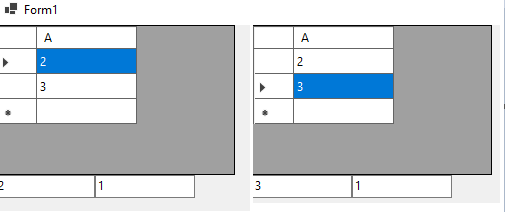
The initial display shows 2 and 3 in the first TextBox, corresponding to the selected record. However, the second TextBox just shows 1, which is the first record in A.
Is it possible to bind the second TextBox to show the corresponding column in A?
