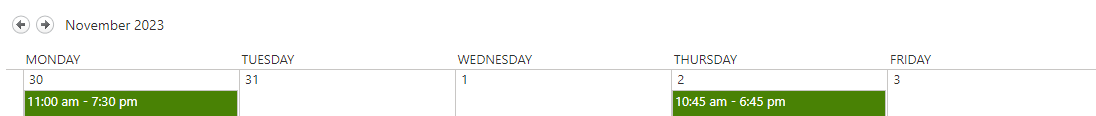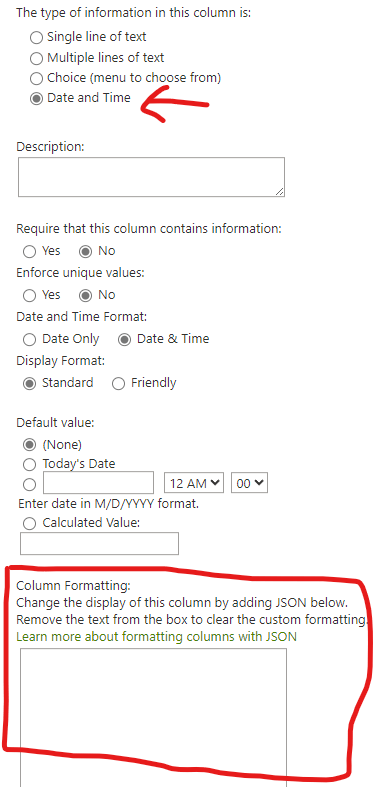Hi @Tina M. Pruitt,
I'm afraid it is not possible to change the time to US time zone even using JSON if you don't change the SharePoint site time zone to US. This scenario has been proven impossible by many experts in cases like this.
As a workaround, I suggest your users convert all the times to UTC no matter the user's location using the TimeZoneOffset() if possible.
Reference:
- DateAdd, DateDiff, and TimeZoneOffset functions.
- Troubleshoot date and time issues in Power Apps canvas apps
If the answer is helpful, please click "Accept as Answer" and kindly upvote it. If you have extra questions about this answer, please click "Comment".
Note: Please follow the steps in our documentation to enable e-mail notifications if you want to receive the related email notification for this thread.