
Hello @Theodoros Chondrelis ,
if you encountered a problem while installing Office on a PC, try restarting your computer and then attempting to install Office again. If that didn't help, use this easy fix tool to uninstall Office completely. After your uninstall is complete, try reinstalling Office.
Uninstall Office using easy fix
Select the button below to download and install the Office uninstall support tool.
Follow the steps below to download the uninstall support tool according to your browser.
Tip: The tool may take a few minutes to download and install. After completing the installation, the Uninstall Office products window will open.
Edge or Chrome
- In the lower-lower left corner right-click SetupProd_OffScrub.exe > Open.
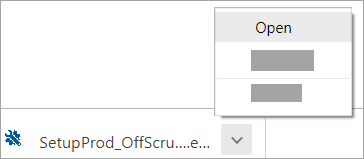
Edge (older) or Internet Explorer
- At the bottom of the browser window, select Run to launch the SetupProd_OffScrub.exe.

Firefox
- In the pop-up window, select __Save File__and then from the upper-right browser window, select the downloads arrow > SetupProd_OffScrub.exe.

Select the version you want to uninstall, and then select Next.
Follow through the remaining screens and when prompted, restart your computer.
After you restart your computer, the uninstall tool automatically re-opens to complete the final step of the uninstall process. Follow the remaining prompts.
Select the steps for the version of Office you want to install or reinstall. Close the uninstall tool.
Microsoft 365 | Office 2021 | Office 2019 | Office 2016 | Office 2013 | Office 2010 | Office 2007
If Office still won't install, check that your computer meets the system requirements to install Office. For example, you can't install Office on computers running Windows XP or Windows Vista.
If you're still unable to install Office following the steps in Download and install or reinstall Office try using the offline installer.
The Microsoft 365 offline installer may help bypass potential proxy, firewall, antivirus, or Internet connection issues that might occur during an Microsoft 365 installation.
For steps to install an offline version of Microsoft 365, see Use the Office offline installer and select the correct tab for your version of Office.
If this is helpful, please accept the answer. Thank you.