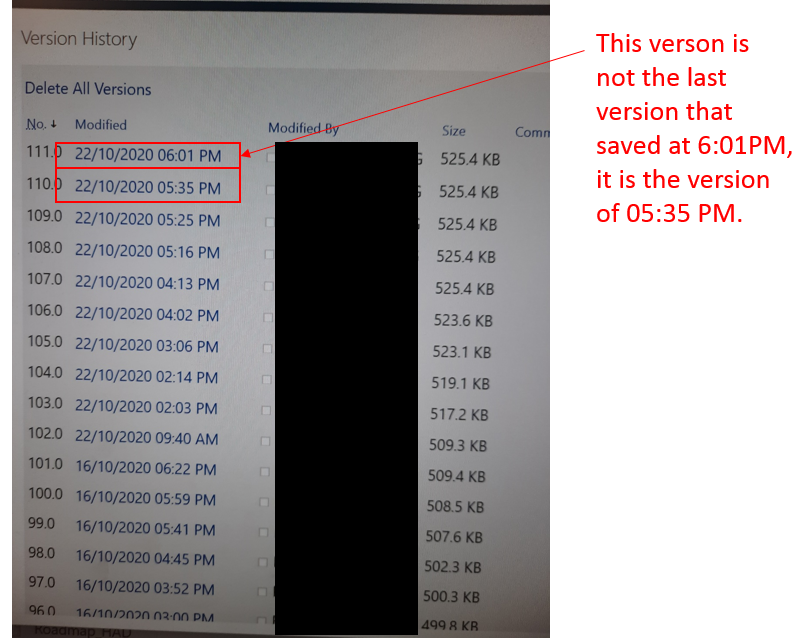Hello @Kit Wu ,
Please check the following points to troubleshoot this issue:
1.Clearing the Office Upload Center Cache
Open Office Upload Center >> click Settings menu >> on the Microsoft Office Upload Center Settings page, click Delete cached files button
You’ll then be prompted to confirm, just select Delete Cached Information option.
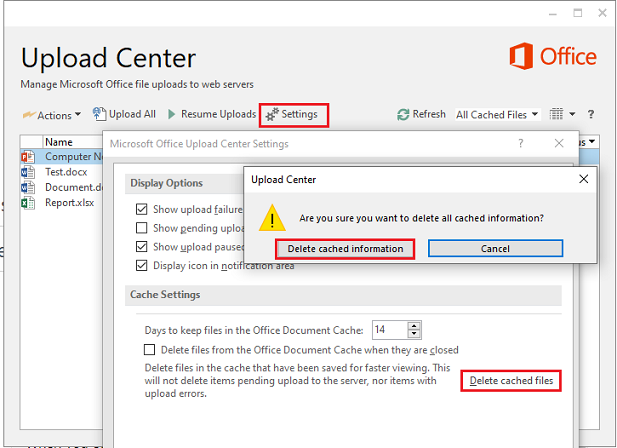
2.SharePoint Online Excel doc (in Office 2016) does not sync
When you edit and save an Excel file from SharePoint Online, the file just shows that it is being saved but is not actually sync to SharePoint Online.
You could refer to the below articles to fix SharePoint sync issues:
Clearing the Office Upload Center Cache to Fix SharePoint Sync Issues
Excel issues with Upload Center
Thanks,
Echo Du
==============
If an Answer is helpful, please click "Accept Answer" and upvote it.
Note: Please follow the steps in our documentation to enable e-mail notifications if you want to receive the related email notification for this thread.