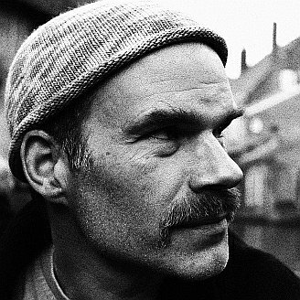If you have expired and active subscriptions for a Product with the same Service Plan Identifier then the assigned Licenses will be retained. However, if your new plan uses a different product identifier you will have to assign the new one to users. In your case it is likely you are looking at a continuance of the Office 365 E3 (ENTERPRISEPACK). The M365 Admin Center under Billing > Your Products, shows the Subscriptions and Billing > Licenses will show the resulting licenses currently active. (n.b. Lifecycle States are explained here).