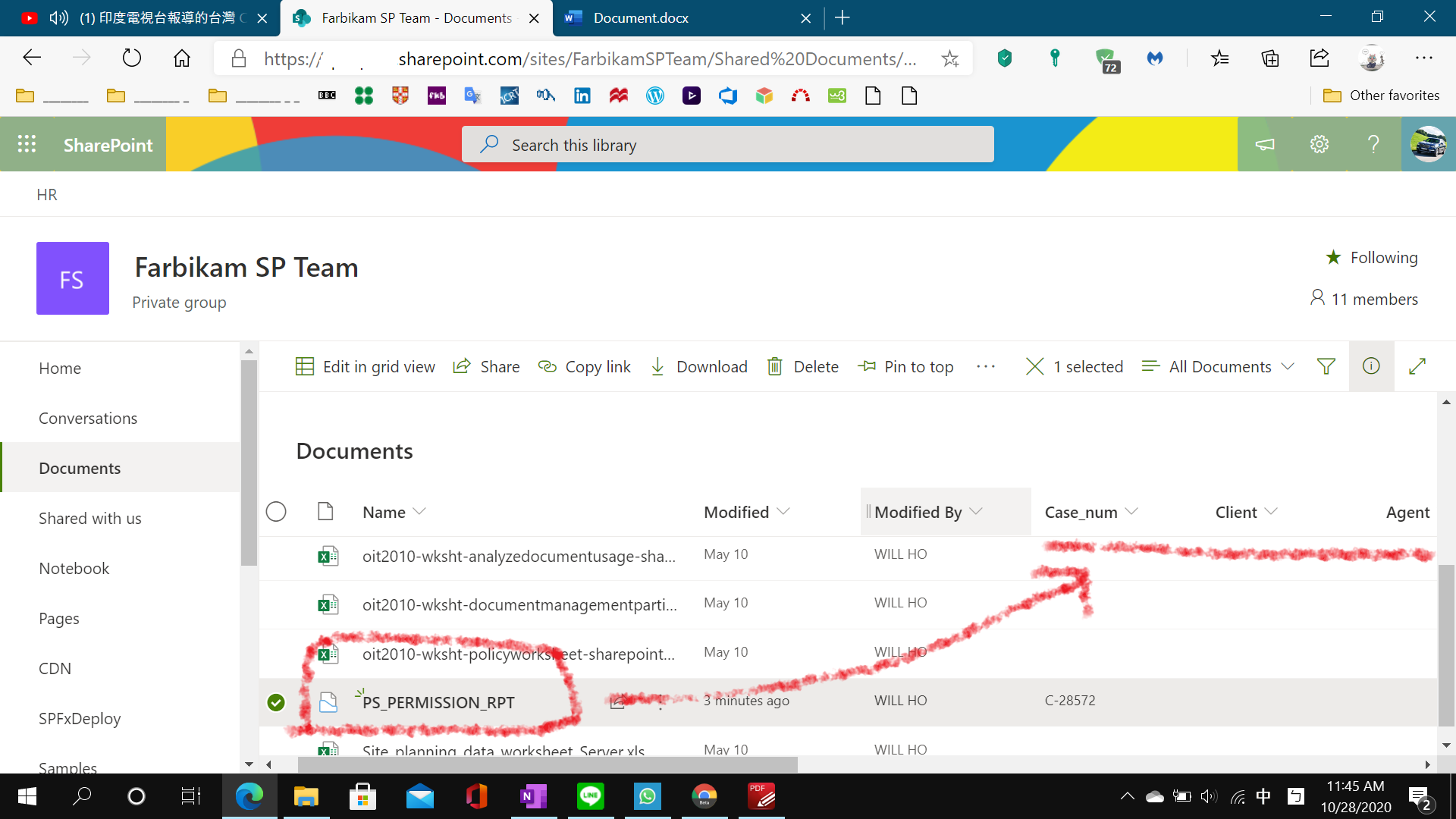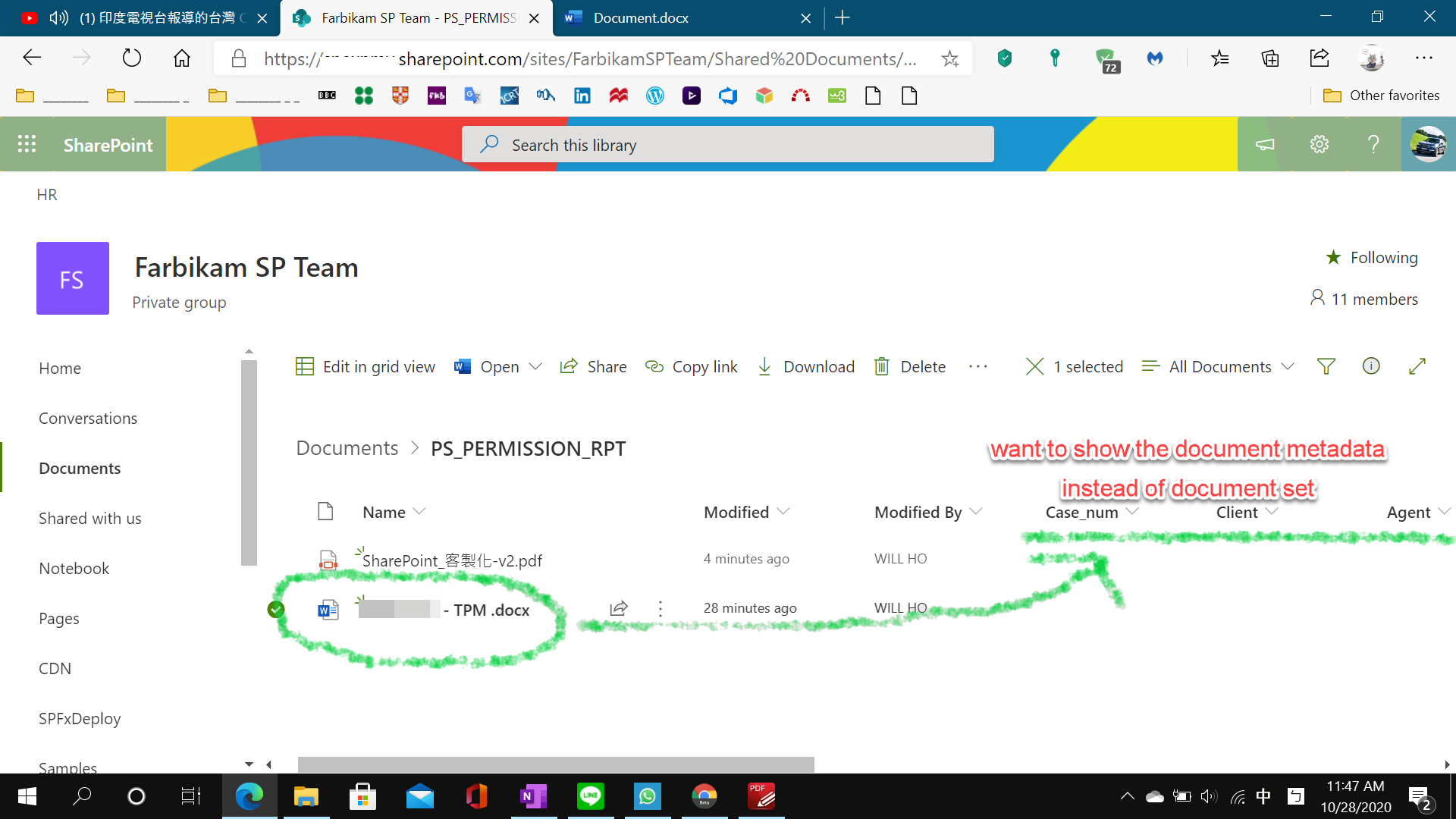Hi @Will ,
Per my test, in this case you can set different views in Documents and Document Set by default. However if you want to change the view when clicking on the document, it cannot be achieved by design.
You can follow the steps below:
- Create a new view, set the metadata you want to display in this view. You could refer to this article for more information.
- Document Set is a content type, so if you want to modify it, you need to go to Library settings>Content Types>Document Set settings>Welcome Page view, and choose the view above to display.
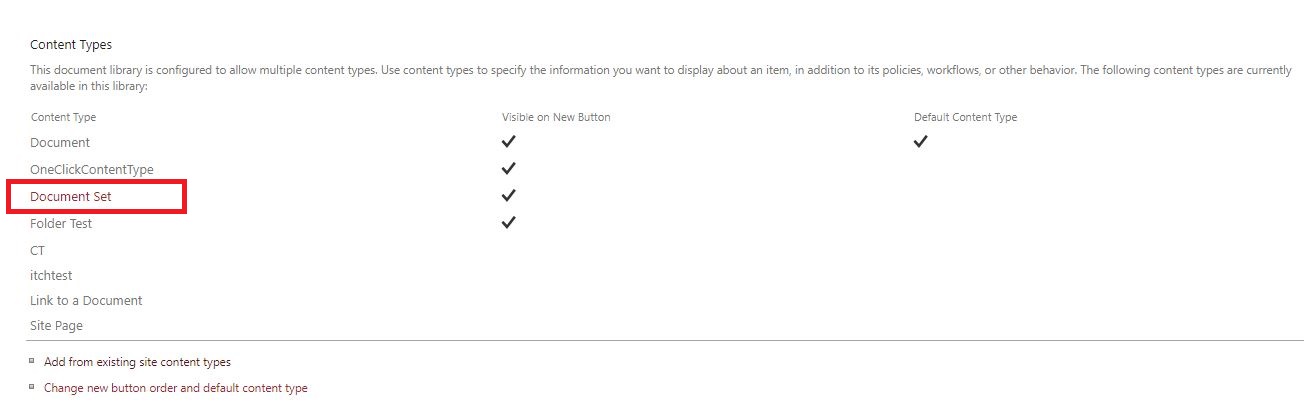
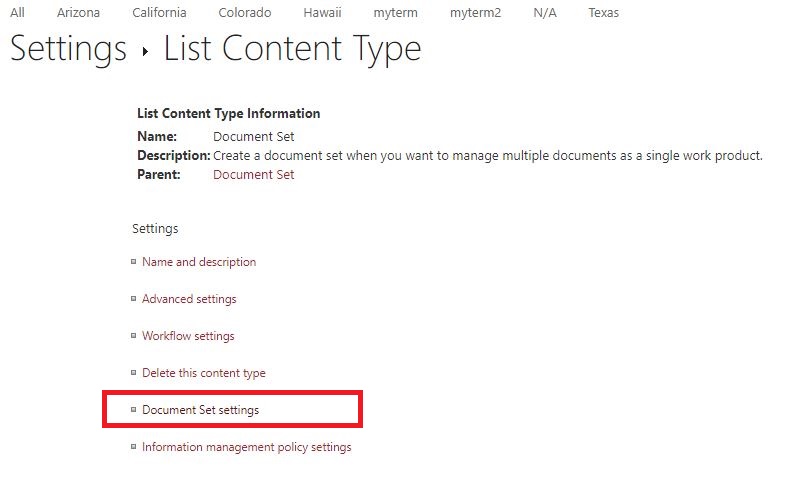
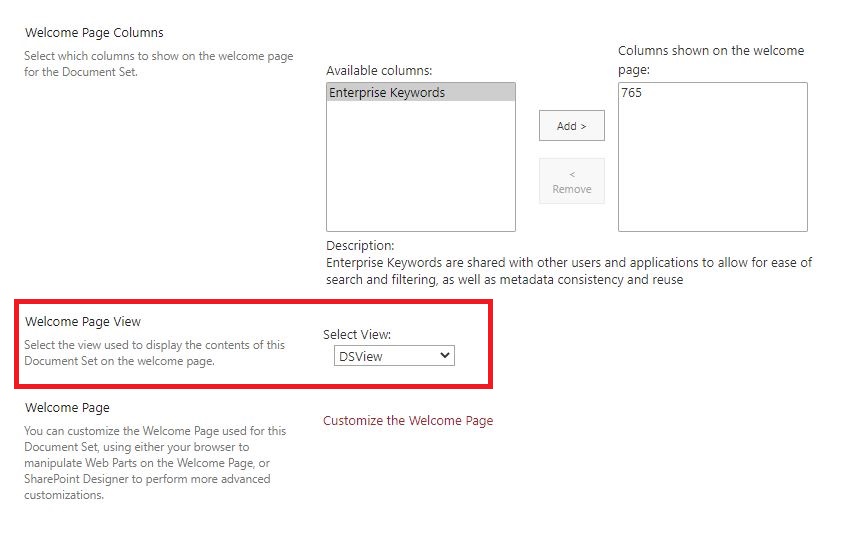
If the answer is helpful, please click "Accept Answer" and upvote it.
Note: Please follow the steps in our documentation to enable e-mail notifications if you want to receive the related email notification for this thread.