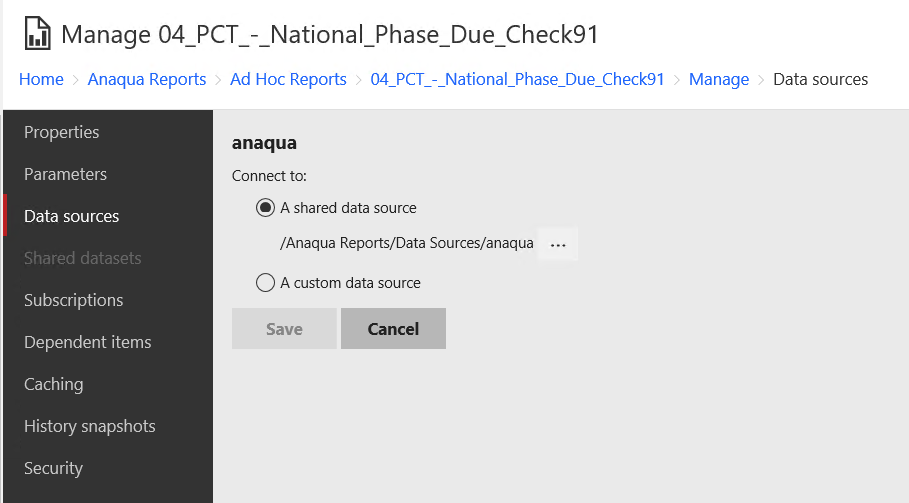Hi @Larimore Suanque ,
What you said is a good way to browse to the data source that exists on the server and reconnect to the data source. Actually this is how I solve it on my machine before, but last time I only have c.a. 20 test reports.
Long time ago , when I upgraded one report server I encountered similar issue. Also when we tried to migrate the reports to other server (using MSbuild, if I recall correctly) we also meet similar issue. It seems like an automation problem within the upgrade or migration process.
You could try solve this problem by executing a SQL script see if it works for you. This is a method described in this blog but for SCSM environment. Maybe it could help.
USE [ReportServer]
GO
UPDATE [dbo].[DataSource]
SET [Link] = (SELECT TOP 1 [ItemID] FROM [dbo].[Catalog] where name = [dbo].[DataSource].[Name])
WHERE name is not null and link is null
Or, did you have the Report Server database/encryption key backup before this upgrading ? If you do, you could try recover the database backup/ encryption key directly on the new server. This may also work around this issue.
Hope this could work.
Best Regards,
Joy
If the answer is helpful, please click "Accept Answer" and upvote it.
Note: Please follow the steps in our documentation to enable e-mail notifications if you want to receive the related email notification for this thread.