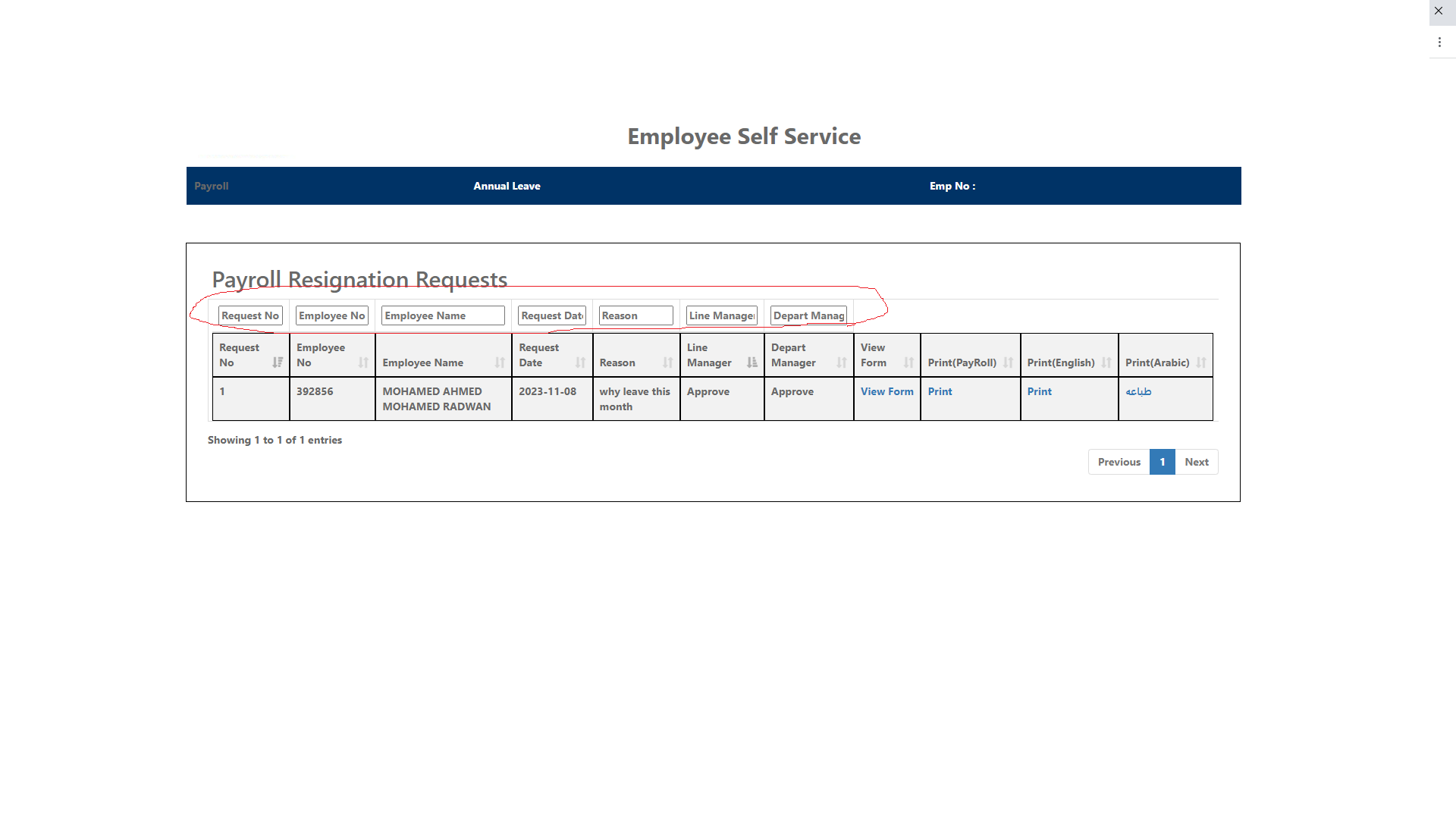I work on asp.net mvc page view . but I face issue search for every column not have same size of header
as Request No for search filter not same width and height of Request No column Header table
and if you check also Line Manager on header and search filter not same size exactly
so I need to make Request No or Linemanager or any column on search filter take full cell inside
so How to do that please ?
my code details as below :
@model IEnumerable<HR.WorkforceRequisition.Models.ResignationRequester>
@{
ViewBag.Title = "PayrollTeam";
Layout = "~/Views/Shared/_LayoutResignation.cshtml";
var color = "white";
// string userRole = Session[SessionKeys.RoleCode].ToString();
}
<style>
thead input {
width: 100%;
border: solid 1px;
}
tfoot input {
width: 100%;
}
</style>
<table id="dtbl" class="table table-bordered table-hover table-striped" style="width:100%;padding-left:5px;
padding-right:7px;">
<thead>
<tr style="background-color: #f2f2f2;">
<th style="border: 1px solid black;">
Request No
</th>
<th style="border: 1px solid black;">
Employee No
</th>
<th style="border: 1px solid black;">
Employee Name
</th>
<th style="border: 1px solid black;">
Request Date
</th>
<th style="border: 1px solid black;">
Reason
</th>
<th style="border: 1px solid black;">
Line Manager
</th>
</tr>
</thead>
<tbody>
@foreach (var item in Model)
{
<tr style="background-color: #f2f2f2;">
<td style="border: 1px solid black;">
@Html.DisplayFor(modelItem => item.RequestNo)
</td>
<td style="border: 1px solid black;">
@Html.DisplayFor(modelItem => item.EmpID)
</td>
<td style="border: 1px solid black;">
@Html.DisplayFor(modelItem => item.EmpName)
</td>
<td style="border: 1px solid black;">
@Html.DisplayFor(modelItem => item.ResignationSubmissionDate)
</td>
<td style="border: 1px solid black;">
@Html.DisplayFor(modelItem => item.Reason)
</td>
<td style="border: 1px solid black;">
@Html.DisplayFor(modelItem => item.LineManagerStatus)
</td>
</tr>
}
</tbody>
<tfoot>
<tr>
<th>Request No</th>
<th>Employee No</th>
<th>Employee Name</th>
<th>Request Date</th>
<th>Reason</th>
<th>Line Manager</th>
</tr>
</tfoot>
</table>
<script src="https://code.jquery.com/jquery-3.6.0.min.js"></script>
<link rel="stylesheet" href="http://code.jquery.com/ui/1.10.3/themes/smoothness/jquery-ui.css" />
<script src="http://code.jquery.com/ui/1.10.3/jquery-ui.js" type="text/javascript"
language="javascript"></script>
<script src="http://ajax.googleapis.com/ajax/libs/jqueryui/1.8.9/jquery-ui.min.js" type="text/javascript"></script>
<script src="https://code.jquery.com/ui/1.12.0/jquery-ui.min.js"></script>
<script src="https://cdn.datatables.net/1.13.6/js/jquery.dataTables.min.js"></script>
<script>
$(document).ready(function () {
$("#datepicker").datepicker();
new DataTable('#dtbl', {
"dom": 'rtip',
"order": [[0, 'desc'], [5, 'asc']],
initComplete: function () {
$('#dtbl tfoot tr').insertBefore($('#dtbl thead tr'))
this.api()
.columns()
.every(function () {
let column = this;
let title = column.footer().textContent;
let input = document.createElement('input');
input.placeholder = title;
$(input).css("width", "100%"); // Set the input width to 100%
column.footer().innerHTML = ''; // Clear the footer cell
column.footer().replaceChildren(input);
if (title === "Request Date") {
console.log("success request date")
$(this).html('<input type="text" id="datepicker" placeholder="Search ' + title + '" />');
}
else {
$(this).html('<input type="text" placeholder="Search ' + title + '" />');
}
$(column.footer()).html(input);
input.addEventListener('keyup', () => {
if (column.search() !== this.value) {
column.search(input.value).draw();
}
});
});
}
});
});
</script>