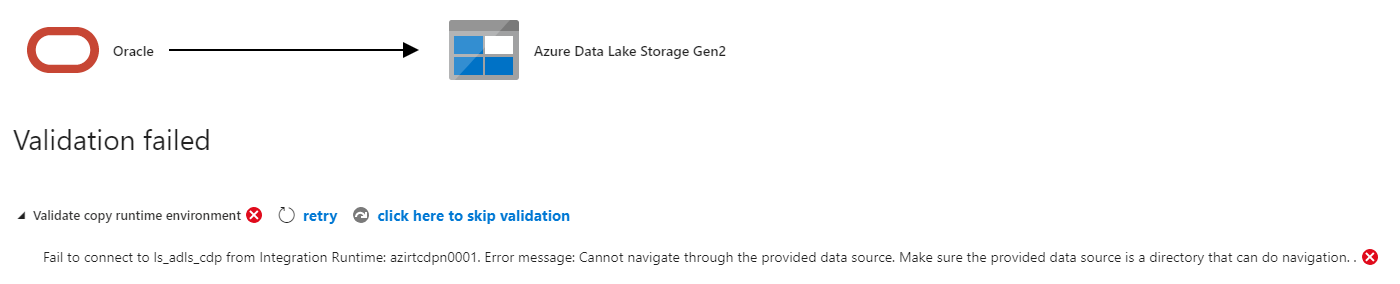Hello @Miljan Radovic and welcome to Microsoft Q&A.
Thank you for sharing your issue. I have not seen this particular error message before, but I do have a few ideas.
I notice your integration runtime is named azirtcdpn0001. Is this a self-hosted integration runtime, or Azure IR, or SSIS-IR? The issue may be connectivity between the IR and the Storage. To determine whether it is related the this IR, can you try reading or writing to the same location with the default IR?
The message says "Make sure the provided data source is a directory that can do navigation." There are a couple ways I could interpret this. It suggests the location, or part of its path, cannot be traversed. This could be due to lacking execution permission on the directory, or a directory not being a directory at all. This might happen if blob operations and gen2 operations are used on the same account.
First can you go to the storage account configuration and confirm that "Heirarchical namespace" is enabled?
Second, can you check the container and all directories on the path are valid?
Third, are you able to read/write to the location using other services?