Hello Natalia Gawrychowska,
Thank you for posting your query here!
I understand you are getting the error message "Public access is not permitted on this storage account" when trying to connect to an Azure Storage Blob container from BizTalk using a SAS token.
This indicates that the storage account has been configured to disallow public access, which is a good security practice.
Since your Blob Storage is configured to be private, you typically cannot configure the firewall and virtual networks to allow access from all networks. In private storage, access to the storage account is restricted by default, and you need to explicitly specify which networks or IP addresses are allowed.
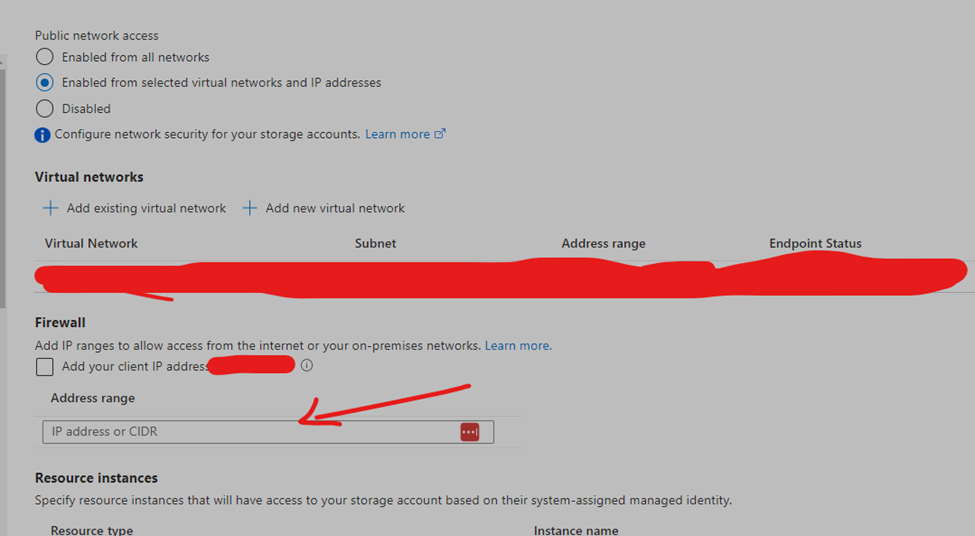
Refer to page for more details about how to make these settings: https://docs.microsoft.com/en-us/azure/storage/common/storage-network-security?tabs=azure-portal
Also, please confirm that the SAS token you are using has not expired and has the necessary permissions for the operations you are trying to perform (e.g., write permissions for sending files).
Kindly let us know if you have any further queries. I’m happy to assist you further.
Please do not forget to "Accept the answer” and “up-vote” wherever the information provided helps you, this can be beneficial to other community members.
