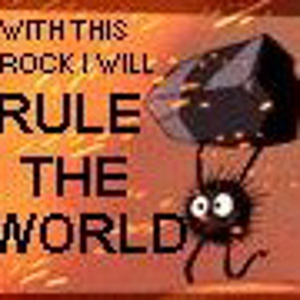Hi,
There might not be a specific switch or setting within the SCOM console upgrade/approval process to exclude APM during agent upgrades.
We create an override task to changes the switch “NOAPM=1”, we can multi-select a lot of agents and run this task on many at a time.
https://kevinholman.com/2017/08/05/reinstalling-your-scom-agents-with-the-noapm-switch/