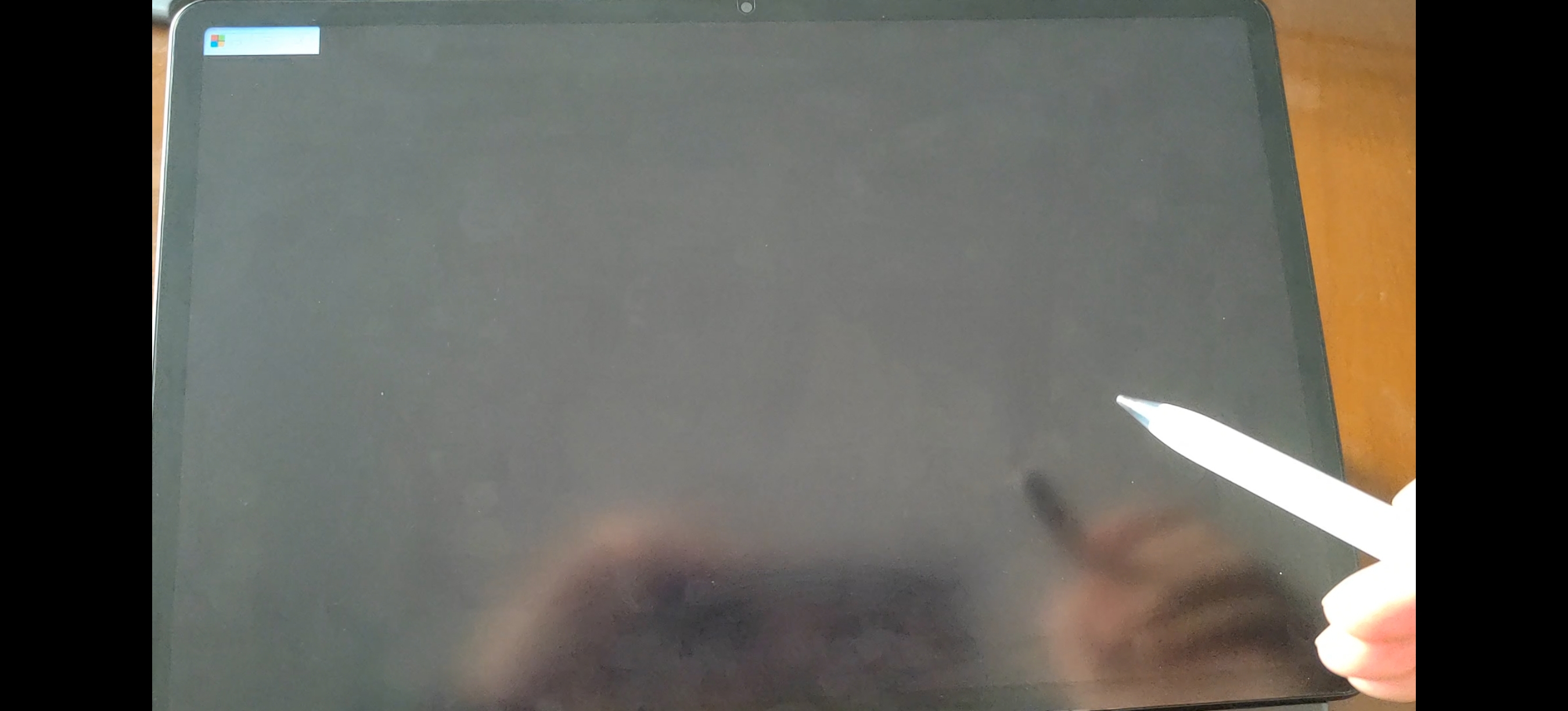After updating my system I can't use the screenshot function, every time I press Win+shift+s or click on the screenshot button it causes the computer screen to go black for a few seconds and causes the computer to crash. I've already restored the system, but it didn't solve the problem. This problem is seriously affecting my normal use and I would like to ask for help.
Device Name DESKTOP-NAUFE3T
Processor Snapdragon (TM) 8cx Gen 3 @ 3.0 GHz 3.00 GHz
RAM 16.0 GB (15.4 GB available)
Device ID BE04CB10-02EA-4441-8774-4512B2076521
Product ID 00342-30810-98992-AAOEM
System Type 64-bit operating system, ARM-based processor
Pen and Touch Pen and touch support for 10 touch points
Version Windows 11 Home
Version 22H2
Installation date 2023/11/15
Operating System Version 22621.2700
Experience Windows Feature Experience Pack 1000.22678.1000.0
The equipment is:HUAWEIMatebook Ego
Equipment Model:GK-W7X