Hi, i am having issue at few clients where clients are not appearing at SCCM console. Upon check at client "ccmagent.log" found below errors. Moreover, Configuration Manager in control panel is showing blank.
Endpoint Configuration Manager version is 2211
Client is Windows 10 22H2
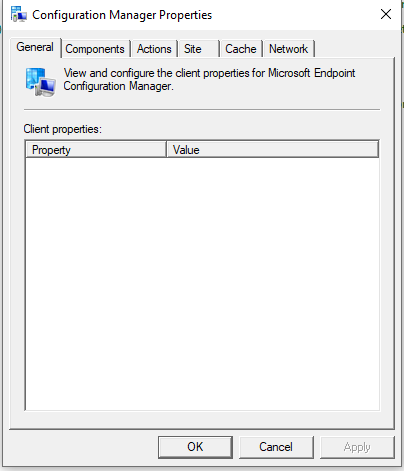
CCMSETUP.LOG
==========[ ccmsetup started in process 3544 ]========== ccmsetup 16-Nov-23 10:35:09 AM 20132 (0x4EA4)
Running on platform X64 ccmsetup 16-Nov-23 10:35:09 AM 20132 (0x4EA4)
Detected client installed with version '5.00.9058.1018' ccmsetup 16-Nov-23 10:35:09 AM 20132 (0x4EA4)
Updated security on object C:\Windows\ccmsetup\cache. ccmsetup 16-Nov-23 10:35:09 AM 20132 (0x4EA4)
Launch from folder C:\Windows\ccmsetup\ ccmsetup 16-Nov-23 10:35:09 AM 20132 (0x4EA4)
CcmSetup version: 5.0.9058.1012 ccmsetup 16-Nov-23 10:35:09 AM 20132 (0x4EA4)
Folder 'Microsoft\Microsoft\Configuration Manager' not found. Task does not exist. ccmsetup 16-Nov-23 10:35:09 AM 20132 (0x4EA4)
Folder 'Microsoft\Microsoft\Configuration Manager' not found. Task does not exist. ccmsetup 16-Nov-23 10:35:09 AM 20132 (0x4EA4)
Updating MDM_ConfigSetting.ClientDeploymentErrorCode with value 0 ccmsetup 16-Nov-23 10:35:09 AM 20132 (0x4EA4)
[Win10ComputerName] Running on 'Microsoft Windows 10 Enterprise' (10.0.19045). Service Pack (0.0). SuiteMask = 272. Product Type = 18 ccmsetup 16-Nov-23 10:35:10 AM 20132 (0x4EA4)
Ccmsetup command line: "C:\Windows\ccmsetup\ccmsetup.exe" /remediate:client /log:"C:\Windows\CCM\logs\repair-msi-4812D39E-A2E8-46B8-B09A-CFC7B8FCA172.log" ccmsetup 16-Nov-23 10:35:10 AM 20132 (0x4EA4)
Loaded command line: "C:\Windows\ccmsetup\ccmsetup.exe" /log:C:\Windows\CCM\logs\repair-msi-4812D39E-A2E8-46B8-B09A-CFC7B8FCA172.log "/config:C:\Windows\ccmsetup\MobileClientUnicode.tcf" "/runservice" CCMCERTSTORE="MY" CCMFIRSTCERT="1" CCMHTTPPORT="80" CCMHTTPSPORT="443" CCMHTTPSSTATE="1248" CCMPKICERTOPTIONS="1" FSP="SCCMAppServer" INSTALL="ALL" MANAGEDINSTALLER="0" SMSSITECODE="CEN" smsmplist="SCCMAppServer" ccmsetup 16-Nov-23 10:35:10 AM 20132 (0x4EA4)
Config file C:\Windows\ccmsetup\MobileClientUnicode.tcf specified in /config: switch does not exist. ccmsetup 16-Nov-23 10:35:10 AM 20132 (0x4EA4)
SslState value: 1248 ccmsetup 16-Nov-23 10:35:10 AM 20132 (0x4EA4)
Failed to access configuration file (0x80070002) ccmsetup 16-Nov-23 10:35:10 AM 20132 (0x4EA4)
LoadConfigFile failed with error 0x80070002 ccmsetup 16-Nov-23 10:35:10 AM 20132 (0x4EA4)
Failed to parse '"C:\Windows\ccmsetup\ccmsetup.exe" /log:C:\Windows\CCM\logs\repair-msi-4812D39E-A2E8-46B8-B09A-CFC7B8FCA172.log "/config:C:\Windows\ccmsetup\MobileClientUnicode.tcf" "/runservice" CCMCERTSTORE="MY" CCMFIRSTCERT="1" CCMHTTPPORT="80" CCMHTTPSPORT="443" CCMHTTPSSTATE="1248" CCMPKICERTOPTIONS="1" FSP="SCCMAppServer" INSTALL="ALL" MANAGEDINSTALLER="0" SMSSITECODE="CEN" smsmplist="SCCMAppServer"' with error 0x80070002 ccmsetup 16-Nov-23 10:35:10 AM 20132 (0x4EA4)
Sending state '307'... ccmsetup 16-Nov-23 10:35:10 AM 20132 (0x4EA4)
Updating MDM_ConfigSetting.ClientDeploymentErrorCode with value 2147942402 ccmsetup 16-Nov-23 10:35:10 AM 20132 (0x4EA4)
[5.00.9058.1018] Params to send '5.0.9058.1012 Remediation "C:\Windows\ccmsetup\ccmsetup.exe" /log:C:\Windows\CCM\logs\repair-msi-4812D39E-A2E8-46B8-B09A-CFC7B8FCA172.log "/config:C:\Windows\ccmsetup\MobileClientUnicode.tcf" "/runservice" CCMCERTSTORE="MY" CCMFIRSTCERT="1" CCMHTTPPORT="80" CCMHTTPSPORT="443" CCMHTTPSSTATE="1248" CCMPKICERTOPTIONS="1" FSP="SCCMAppServer" INSTALL="ALL" MANAGEDINSTALLER="0" SMSSITECODE="CEN" smsmplist="SCCMAppServer"' ccmsetup 16-Nov-23 10:35:10 AM 20132 (0x4EA4)
<ClientDeploymentMessage ErrorCode="-2147024894"><Client Baseline="1" BaselineCookie="" Platform="2" Langs=""/></ClientDeploymentMessage> ccmsetup 16-Nov-23 10:35:10 AM 20132 (0x4EA4)
Failed to raise pending client deployment state message. Error 0x80041010 ccmsetup 16-Nov-23 10:35:10 AM 20132 (0x4EA4)
Sending message with STATEID='307' via the existing client. ccmsetup 16-Nov-23 10:35:10 AM 20132 (0x4EA4)
Failed to open StateMsg namespace with error 0x8004100e ccmsetup 16-Nov-23 10:35:10 AM 20132 (0x4EA4)
Failed to send state message via the existing client. Error 0x8004100e ccmsetup 16-Nov-23 10:35:10 AM 20132 (0x4EA4)
Failed to send status 307. Error (8004100E) ccmsetup 16-Nov-23 10:35:10 AM 20132 (0x4EA4)
Sending state '301'... ccmsetup 16-Nov-23 10:35:10 AM 20132 (0x4EA4)
Updating MDM_ConfigSetting.ClientDeploymentErrorCode with value 2147942402 ccmsetup 16-Nov-23 10:35:10 AM 20132 (0x4EA4)
CcmSetup failed with error code 0x80070002 ccmsetup 16-Nov-23 10:35:10 AM 20132 (0x4EA4)

