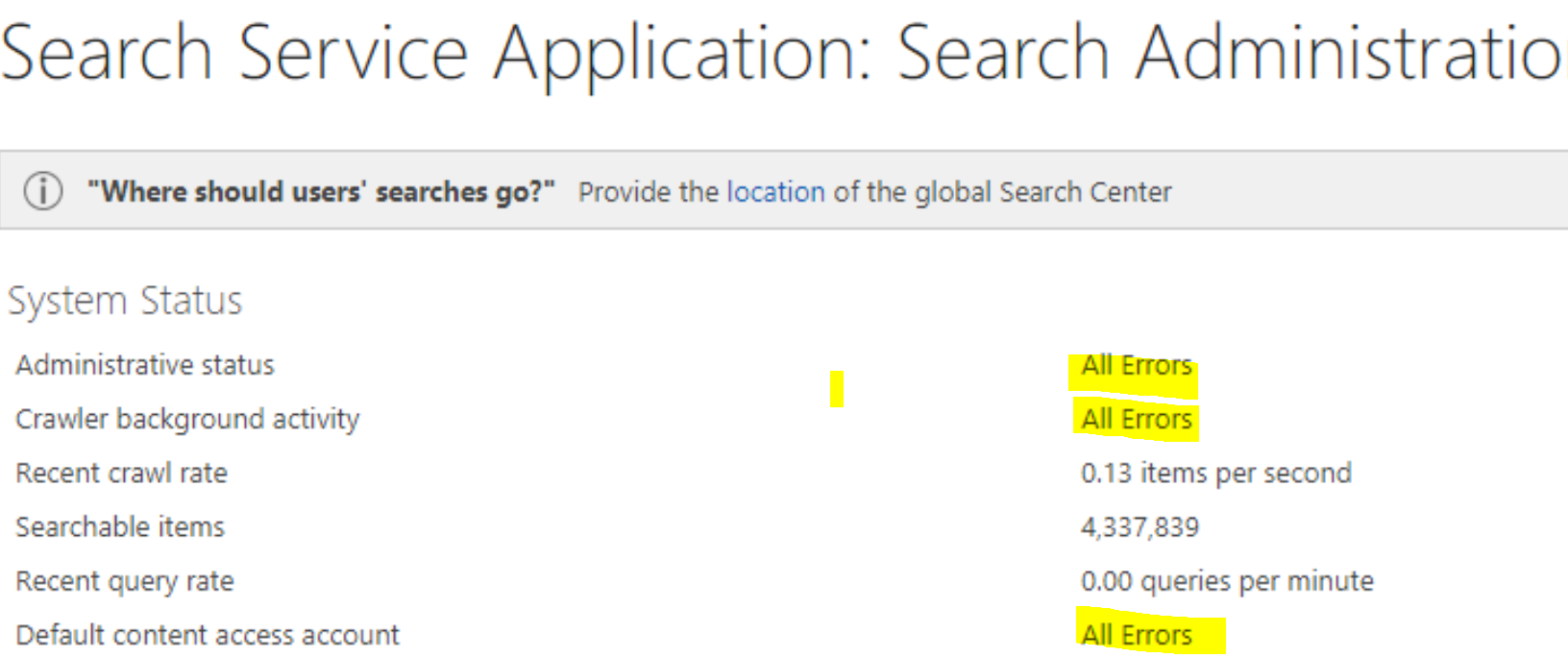Hi @Hanamichi Sakuragi ,
Is your Search Application Topology working fine in your SharePoint farm like below?
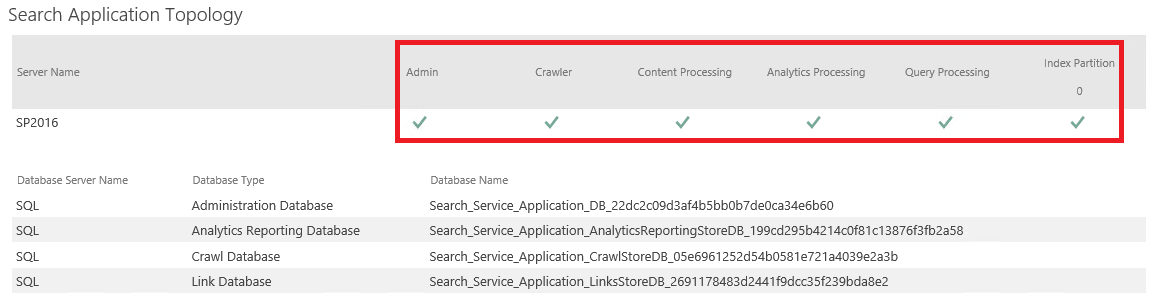
Also, what “opening any pages on search” in your post means? Could you give me a sample screenshot?
Anyway, I suggest you to start/restart Claims to Windows Token Service firstly:
Go to Central Administration -> System Settings -> Claims to Windows Token Service -> Enable Auto Provision(If it has been enabled, disable it and then enable it again):
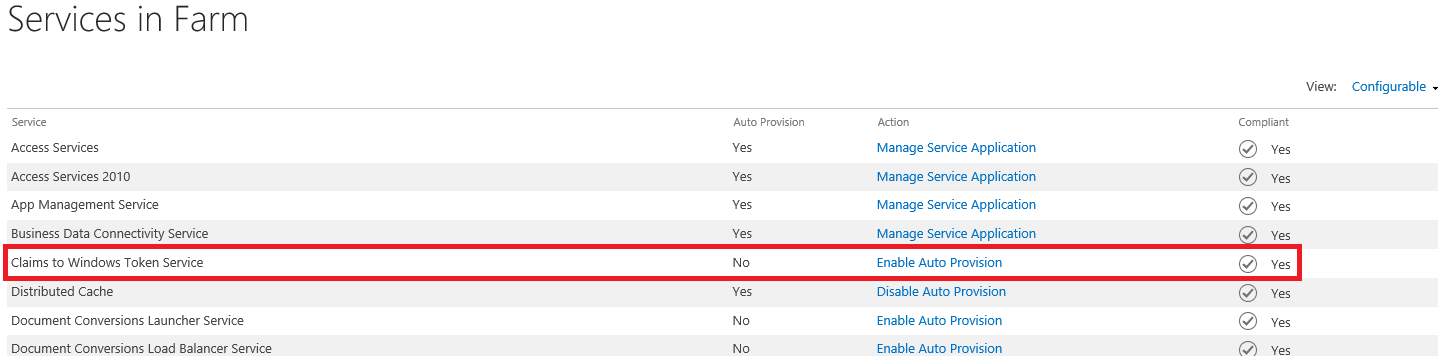
Make sure the status of C2WTS is Started in Manage services on server:
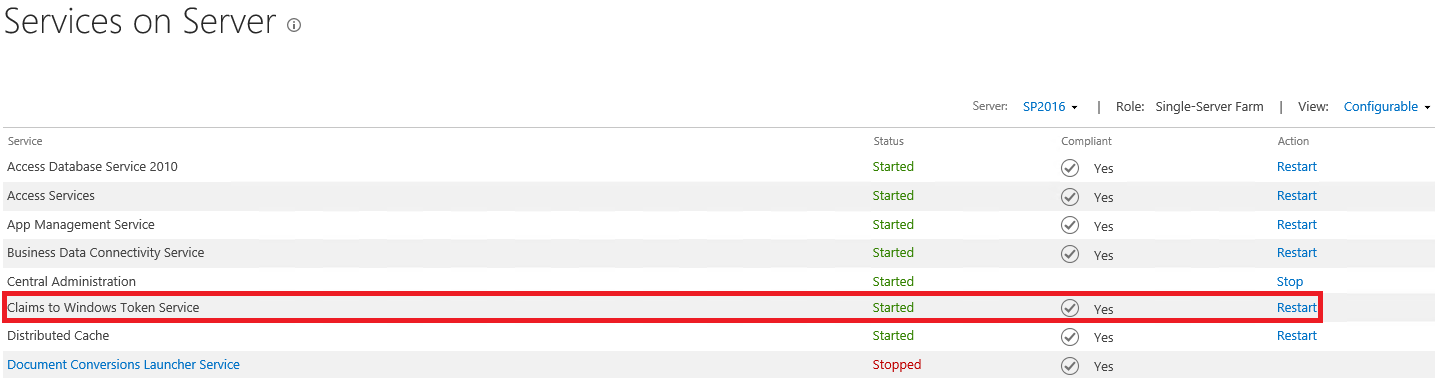
If the error still exists, then you could check your ULS Logs to trace more information:
You can find Log path in Central Administration -> Monitoring -> Configure diagnostic logging:
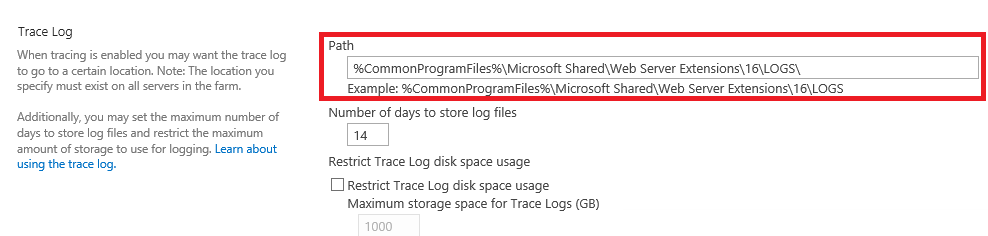
I hope this information has been useful, please let me know if you still need assistance.
If an Answer is helpful, please click "Accept Answer" and upvote it.
Note: Please follow the steps in our documentation to enable e-mail notifications if you want to receive the related email notification for this thread.