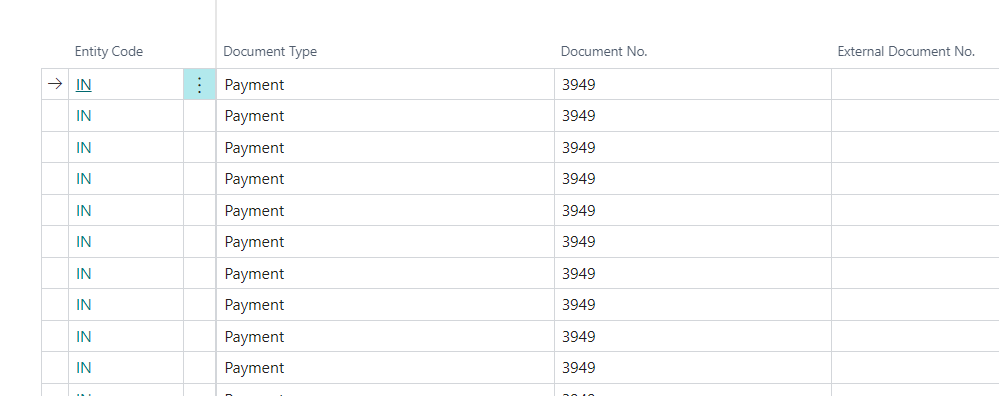When paying multiple invoices with one check, there is a payment line for every invoice applied to said payment?
Payment process: Payment Journal- Suggest Vendor Payment- Summarized by Vendor (ON)- Print Checks- Post Batch OR Payment Journal- Payment Journal- Suggest Vendor Payment (OFF)- Summarized by Vendor- Print Checks- One Check per Document Number (ON)- Post Batch
Expectation: One Ledger entry per check number. Select applied entries to see all invoices applied to the one payment
Currently: There is a payment ledger entry for every invoice and to see the invoice for which it is applied, we have to select applied entries on every single payment line. HOWEVER, if I do not apply payment to an invoice in the payment journal, but apply the payment on the ledger entries screen for each vendor, it performs as expected.
How can I get the payment journal to apply all the invoices to a payment and create one payment line per check in the vendor ledger entries?