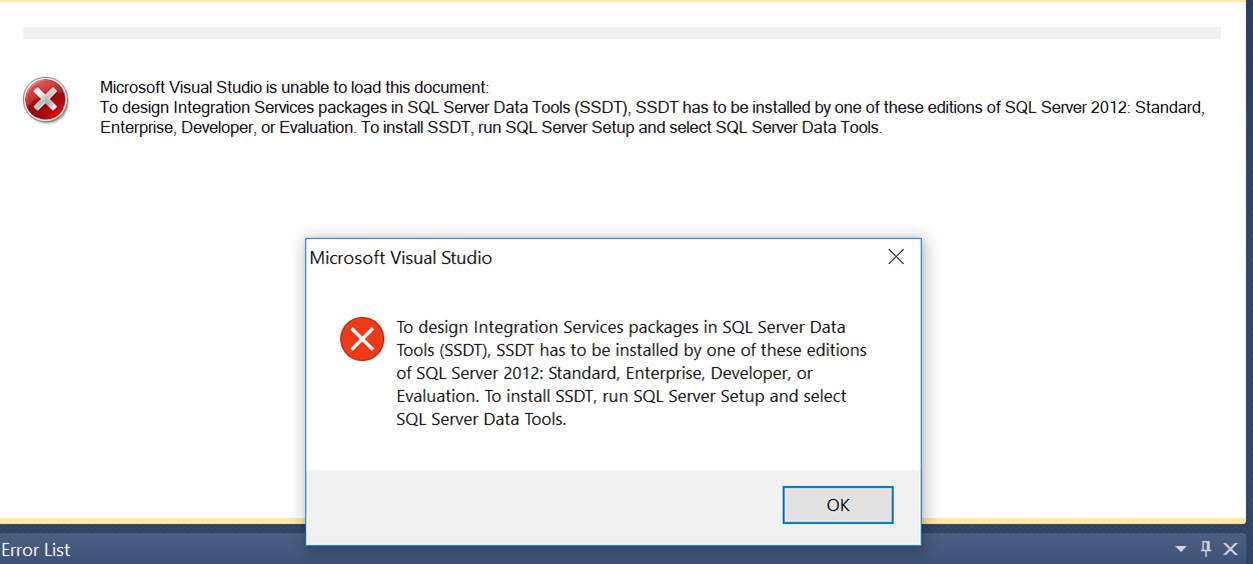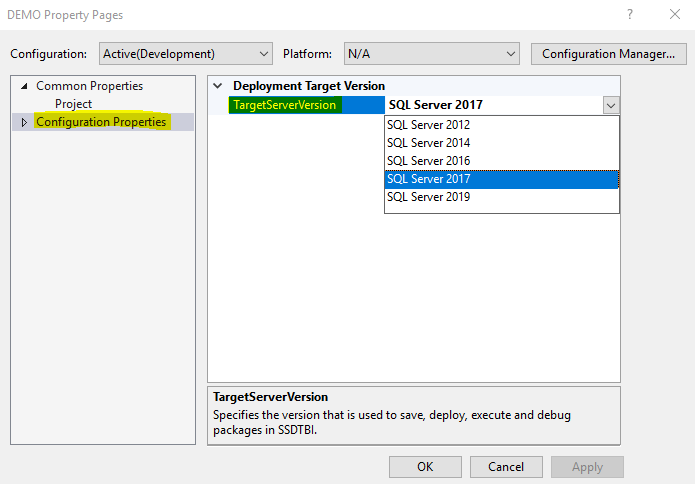Hi @kkran ,
May I know if you open ssis packages in SQL Server Data Tools (SSDT)?
Please refer to the following steps:
Add an existing project to a solution
1. In SQL Server Data Tools (SSDT), open the solution to which you want to add an existing Integration Services project, and do one of the following:
a. Right-click the solution, point to Add, and then click Existing Project.
b. On the File menu, click Add, and then click Existing Project.
2. In the Add Existing Project dialog box, browse to locate the project you want to add, and then click Open.
3. The project is added to the solution folder in Solution Explorer.
Add an item to a project
1. In SQL Server Data Tools (SSDT), open the solution that contains the Integration Services project to which you want to add an item.
2. In Solution Explorer, right-click the project, point to Add, and do one of the following:
a. Click New Item, and then select a template from the Templates pane in the Add New Item dialog box.
b. Click Existing Item, browse in the Add Existing Item dialog box to locate the item you want to add to the project, and then click Add.
3. The new item appears in the appropriate folder in Solution Explorer.
Best Regards,
Mona
----------
If the answer is helpful, please click "Accept Answer" and upvote it.
Note: Please follow the steps in our documentation to enable e-mail notifications if you want to receive the related email notification for this thread.
Hot issues in October--Users always get connection timeout problem when using multi subnet AG via listener. Especially after failover to another subnet .