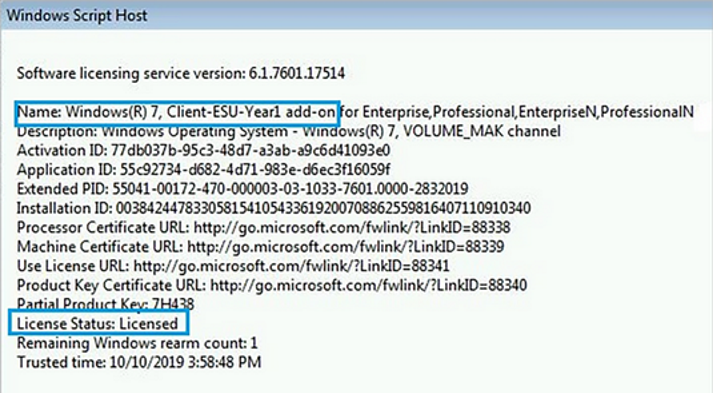@Andy_3302
Hi,
This update provides the complete set of licensing changes to enable installation of the ESU MAK add-on key, which is one of the steps to prepare for installation of Extended Security Updates.
Update KB4538483 will not work unless an ESU key is present on the machine.
Do you have the ESU key?
Once you have activated the ESU product key, you can verify the status at any time by following these steps:
Open an elevated Command Prompt.
Type slmgr /dlv and select Enter.
Verify Licensed Status shows as Licensed for the corresponding ESU program, as shown below:
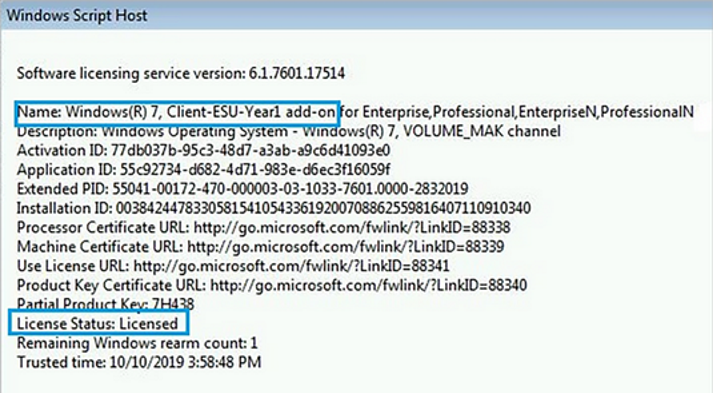
Hope above information can help you.
============================================
If the Answer is helpful, please click "Accept Answer" and upvote it.
Note: Please follow the steps in our documentation to enable e-mail notifications if you want to receive the related email notification for this thread.