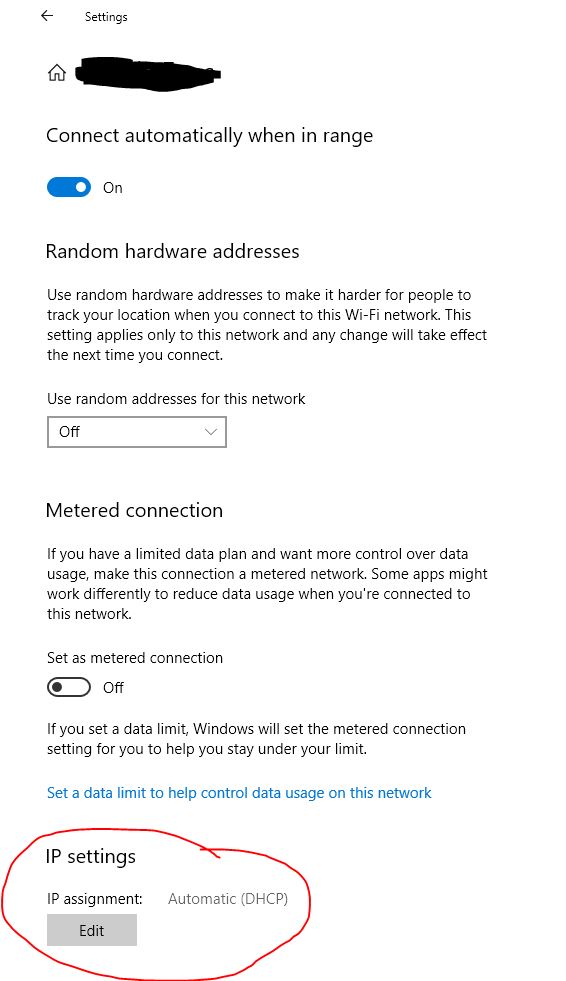In power shell the call is New-NetIPAddress. For example, the manual process:
Run Get-NetIPConfiguration
locate the interfaceIndex for your wifi that you want to set, and then run the following:
New-NetIPAddress -InterfaceIndex 15 -IPAddress 192.168.28.34 -PrefixLength 24 -DefaultGateway 192.168.28.1
Every time you connect to that SSID just run the above line. Or do you need this more automated?