Hi All,
We have started to buy in new models of laptop (HP EliteBook 640 G9) and desktop (HP Elite Mini 600 G9) and have used the standard Gold Build we use for all other devices (deployed via OSD TS) on the device. For information, this error is not happening on any of our other models after a new build or even during current operation.
After the build, we then log in to the device to start configuring and allowing the software / updates to deploy to the device via Software Center. When Software Center has been left open for approximately 30 minutes (sometimes a little longer), it will suddenly stop working and display this message:
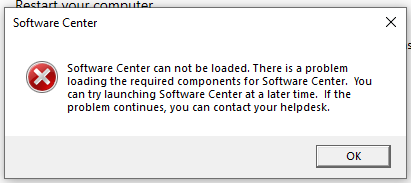
I have checked the SCClient log and the main messages I can see before it happens is as follows:
Exception caught in OnGetException, line 193, file C:__w\1\s\src\SoftwareCenterApplication\App.cs - Type System.Runtime.InteropServices.COMException: UCEERR_RENDERTHREADFAILURE (Exception from HRESULT: 0x88980406) (Microsoft.SoftwareCenter.Client.SingleInstanceApplication at OnGetException)
StackTrace: at System.Windows.Media.Composition.DUCE.Channel.SyncFlush()
at System.Windows.Interop.HwndTarget.UpdateWindowSettings(Boolean enableRenderTarget, Nullable`1 channelSet)
at System.Windows.Interop.HwndTarget.UpdateWindowPos(IntPtr lParam)
at System.Windows.Interop.HwndTarget.HandleMessage(WindowMessage msg, IntPtr wparam, IntPtr lparam)
at System.Windows.Interop.HwndSource.HwndTargetFilterMessage(IntPtr hwnd, Int32 msg, IntPtr wParam, IntPtr lParam, Boolean& handled)
at MS.Win32.HwndWrapper.WndProc(IntPtr hwnd, Int32 msg, IntPtr wParam, IntPtr lParam, Boolean& handled)
at MS.Win32.HwndSubclass.DispatcherCallbackOperation(Object o)
at System.Windows.Threading.ExceptionWrapper.InternalRealCall(Delegate callback, Object args, Int32 numArgs)
at System.Windows.Threading.ExceptionWrapper.TryCatchWhen(Object source, Delegate callback, Object args, Int32 numArgs, Delegate catchHandler)
I have completed the following based on information I have found when searching the error:
- Rebuilt WMI
- Reinstalled SCCM Client
- Repaired SCCM Client
- Updated Graphic Drivers
- Checked version of .NET is up to date (latest version of 4.8 installed)
I am now unsure what next to try and would appreciate any help you may be able to give.
Many Thanks,
Richard

