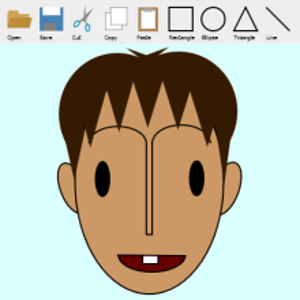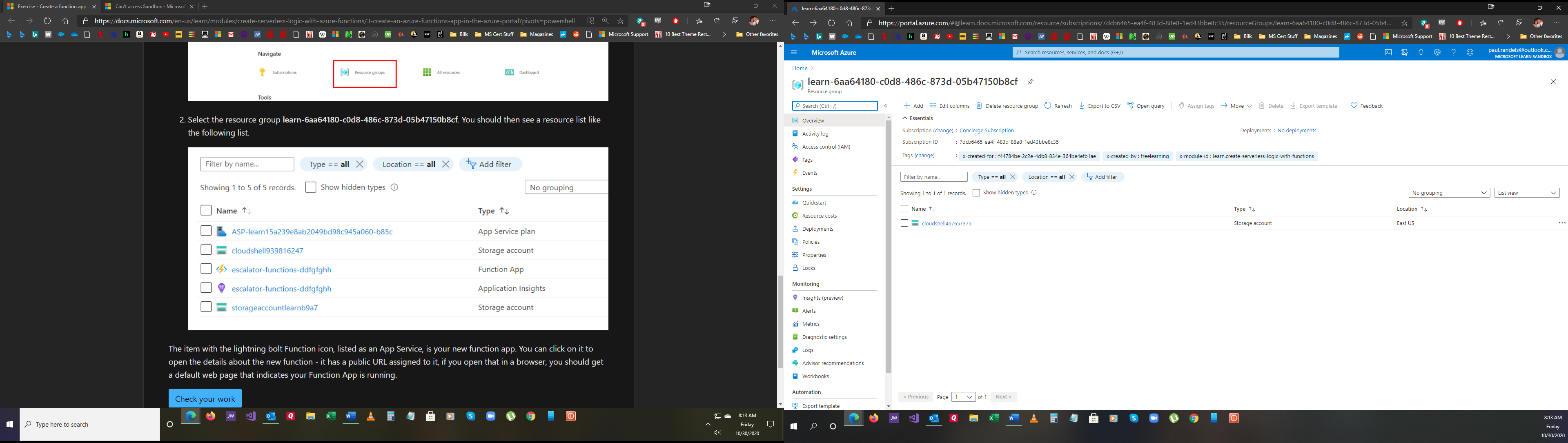After activating the sandbox, you have to follow the steps given in exercise i.e. login to Azure portal with same credentials that you used to login to Microsoft Learn and you can create resources and add properties as mentioned in the Exercise steps
MS Learn FAQ - https://learn.microsoft.com/en-us/learn/support/faq?pivots=sandbox
----------
Please don't forget to Accept Answer and Up-vote if the response helped -- Vaibhav