Hi anonymous user ,
In order to better solve your issue, please allow me to reconfirm with you that your purpose is to uninstall the database where the arbitration mailbox is located. If I understand the error, please correct me in time.
First of all, according to my test results, I tried to unmount the database and delete the .edb file, then try to mount the database again, and found that an error will be reported, so I think the method you proposed is not suitable for this situation.
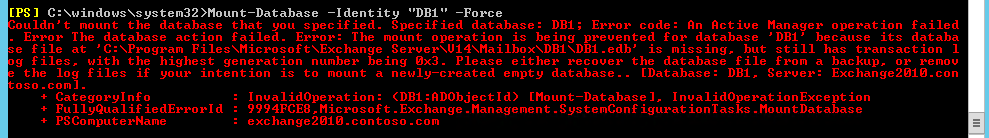
You could following the methods to delete the database.
1.You could repair the arbitration mailbox first, and move them to a different database, then delete the database. According to the information you provide and the test in my lab environment, It’s may caused by your arbitration mailbox pointing to a unmounted or non-existing database.Please check your HomeMDB attribute of your arbitration mailbox in AD. If the HomeMDB attribute is the wrong path or "not set", you can run the following command line to set a correct path.
Get-Mailbox -Arbitration | Set-Mailbox -Arbitration -Database "NewDatabase"
2.In addition, you could delete the arbitration mailbox , and delete the databse, then run the first command line below to recreate the arbitration mailbox.
<Virtual DVD drive letter>:\Setup.exe /IAcceptExchangeServerLicenseTerms /PrepareAD
Then run the following command lines to enable the arbitration mailbox:
Enable-Mailbox –Arbitration –Identity “FederatedEmail.4c1f4d8b-8179-4148-93bf-00a95fa1e042”
Enable-Mailbox –Arbitration –Identity “SystemMailbox{1f05a927-8668-4003-adad-9b80758e86db}”
Enable-Mailbox –Arbitration –Identity “SystemMailbox{e0dc1c29-89c3-4034-b678-e6c29d823ed9}”
For more information: Exchange Server 2010: Recreate and enable missing arbitration user accounts and mailboxes
It’s should be noted that if the arbitration mailbox is missing in the organization, it will cause unexpected errors. So if you delete the arbitration mailbox, please remember to create it. And Exchange server 2010 reached its end of support on October 13, 2020, it's recommend to upgrade your Exchange server to new version.
For more information: Exchange 2010 end of support roadmap
If the response is helpful, please click "Accept Answer" and upvote it.
Note: Please follow the steps in our documentation to enable e-mail notifications if you want to receive the related email notification for this thread.